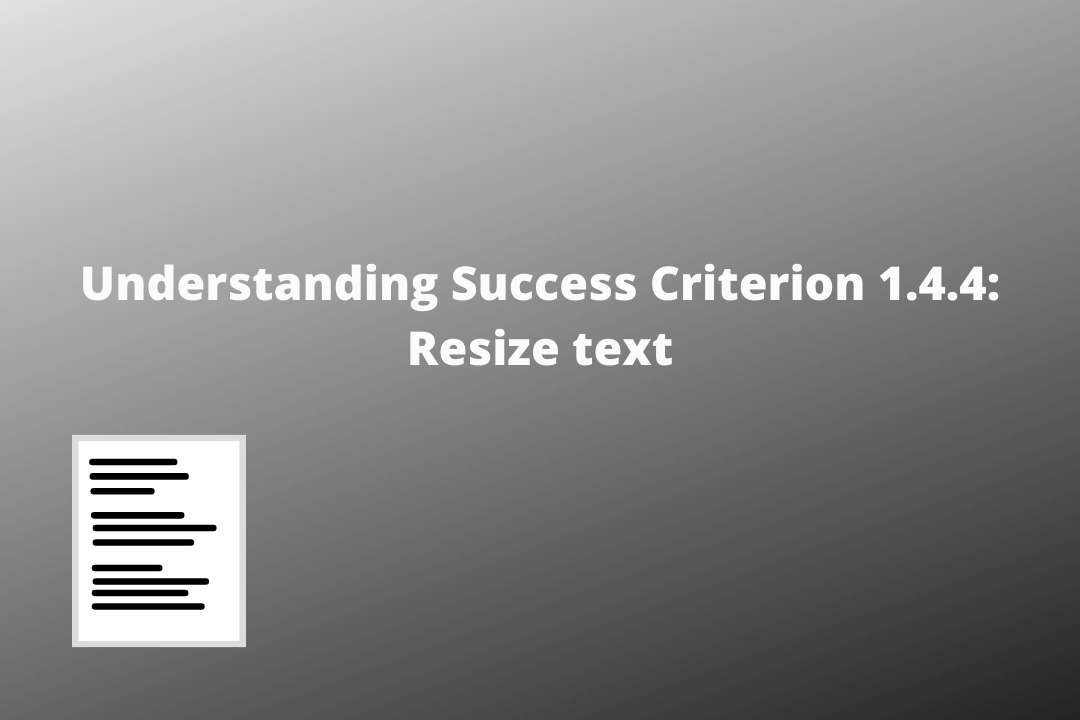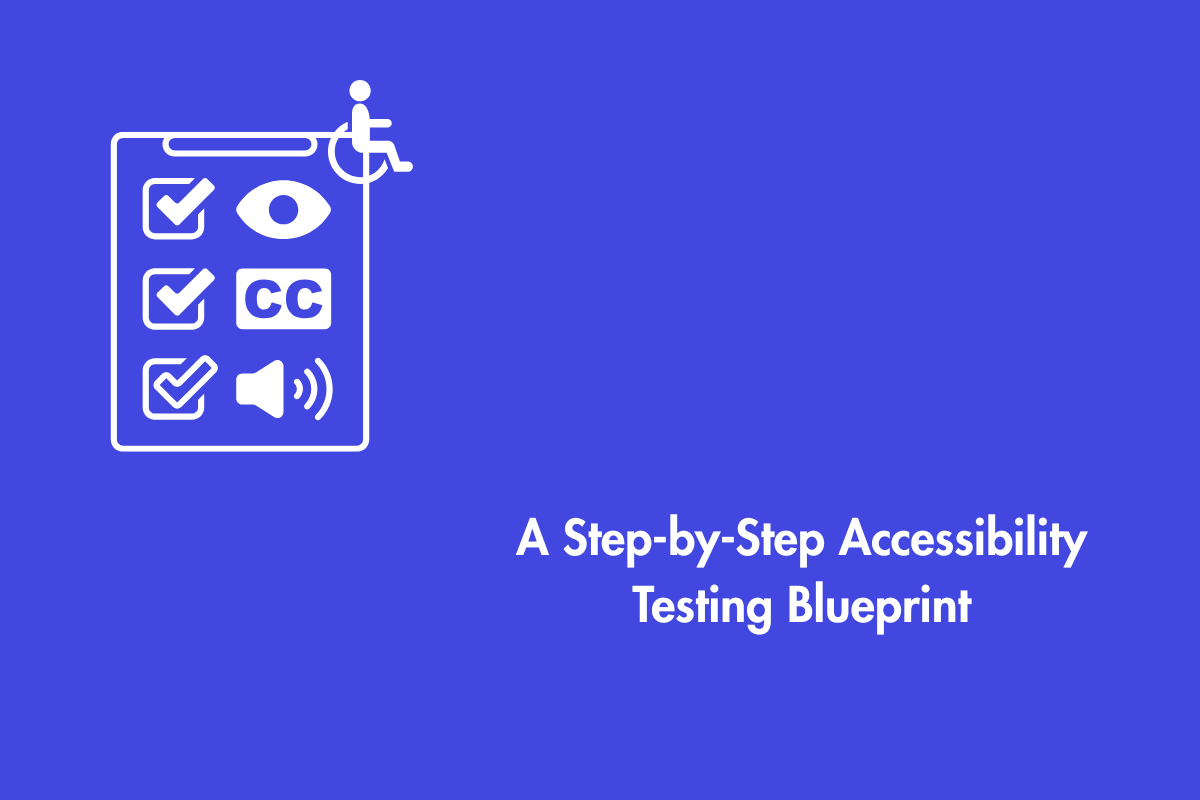Ensure that all texts except captions and images of text can be resized up to 200 percent without losing functionality or visibility even without using Assistive Technology.
Table of Contents
Official Requirements
Success Criterion 1.4.4 Resize text (Level AA): Except for captions and images of text, text can be resized without assistive technology up to 200 percent without loss of content or functionality.
Why is it required?
People with mild visual impairments may need to resize the text for better visibility and they might not have access to Assistive Technology (AT) such as a screen magnifier. Therefore, ensuring that text can be resized up to 200% without using AT will greatly help users to go through the content.
How do we fix it?
- Ensure that your content supports commonly available technology that have zoom capability
- Specify font sizes for percentages, relative units like ems or use name font sizes
- Avoid using images of text as it turns pixelated when resized. Instead, use normal text more
- Use liquid page layouts as it adapts content accordingly when the browser’s viewport expands or contracts
Are there any exceptions?
Captions and images of text are exempted from this success criterion
Mistakes to avoid
- Text can not be resized due to incorrect viewport units usage
- Content resized to 200% has the text, image, or controls to be clipped, truncated, or obscured