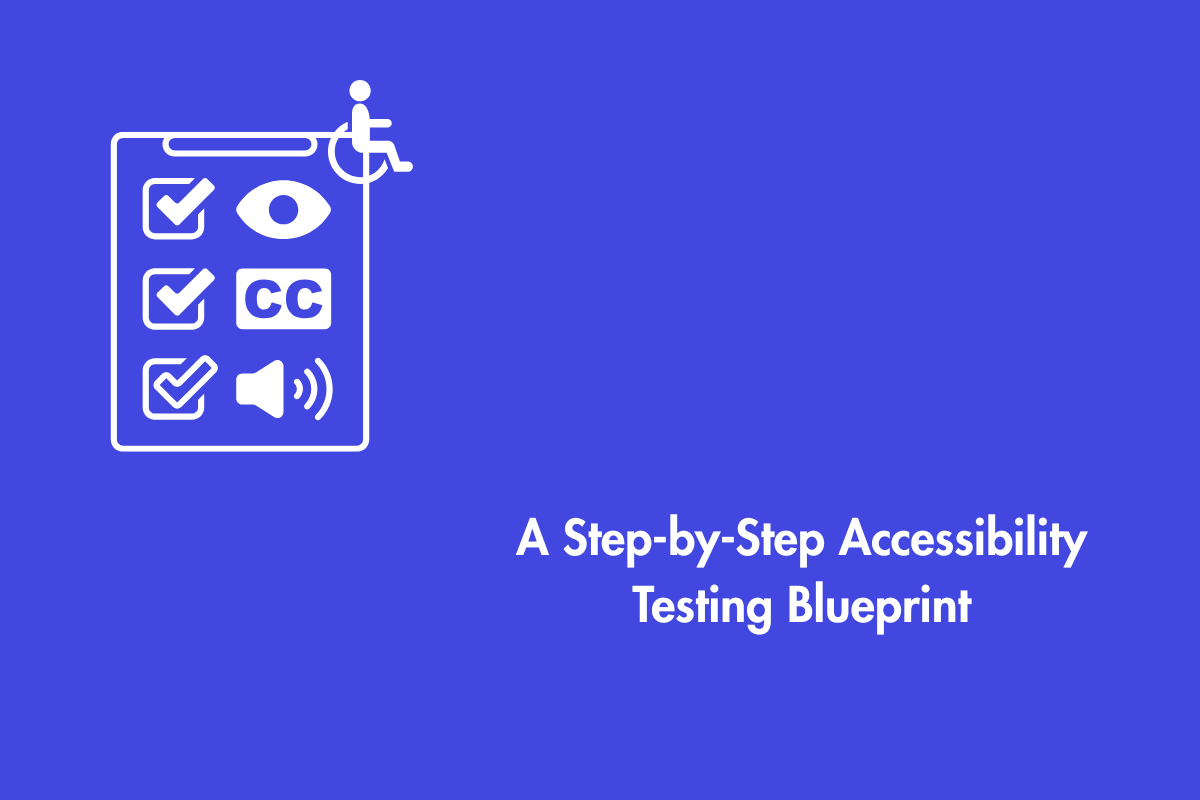Did you know that more than 1 billion of the world population are living with some form of disability? Unfortunately, it will only increase as the population ages.
Anyone from any corner of the world can access any information with just a smartphone. The internet is everyone’s wingman as its usage exploded during the pandemic. However, people with disabilities access websites in different ways. Therefore, to ensure they don’t face any difficulties, organizations need to embrace web accessibility.
In this blog, we will explain everything related to web accessibility and guide you towards the best web accessibility practices.
Table of Contents
What Does Web Accessibility Mean?
Web accessibility or digital accessibility is a practice of removing or preventing any barriers that users may face while accessing or interacting with a website. Making a website accessible creates an all-inclusive environment where all users have equal access to information and functionality.
Who manages web accessibility on the internet?

The World Wide Consortium or W3C launched Web Accessibility Initiative (WAI) in 1997 to guide people to build more accessible websites.
The WAI developed Web Content Accessibility Guidelines (WCAG) to help developers and organizations to build an accessible website.
The WCAG was developed with the consensus of individuals and organizations to create a globally accepted standard or guidelines for web content accessibility.
What are the 4 principles of web accessibility?
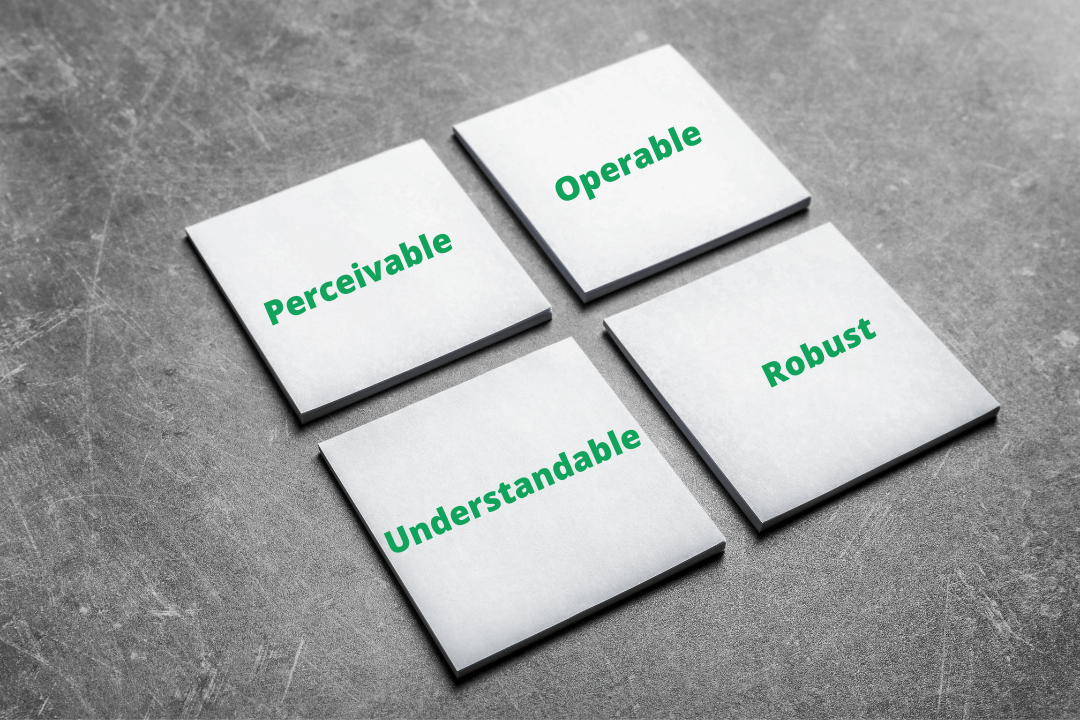
The WCAG recommends focusing on four main principles while building an accessible website, they are
1. Perceivable(P):
The content on your website should be available to users in the way they perceive information. Users with disabilities use different senses to perceive information on the website exactly as the author intended.
Tip: Make sure it is not invisible to all senses
2. Operable(O)
Users should be able to use or access all functionality of your website. For example, navigating through various pages, playing or stopping videos, etc. should be easily accessible by everyone.
Tip: Websites shouldn’t have essential functions that users cannot utilize
3. Understandable(U)
Users should easily understand the information presented on the website. The website should have readable content and understand the operation of user interface elements.
Tip: Keep the content and labels of user interface elements simple and readable
4. Robust(R)
The content on your website should be accessible to all users who use different types of assistive technologies.
Tip: Ensure that your content is optimized for present and upcoming assistive technologies
Want to know more about the latest changes to the WCAG criteria? Click here to get your free WCAG 2.1 checklist
What are the Types of Accessibility Issues?
To understand the types of accessibility issues, one should understand the barriers faced by users with disabilities. Here are some of the common barriers:
- Auditory: Partial or complete hearing loss
- Visual: Having a low vision or colour blindness or total vision loss
- Motor: Total or partial loss of function in a body part such as limbs.
- Cognitive: Have difficulty in concentrating, learning new things, remembering stuff, that affect daily activities
Furthermore, we should also ensure that there are no flashing lights or contrasting light and dark patterns that might induce photosensitive epilepsy.
There are also situational barriers such as during freezing cold weather that inhibits a user from taking off their gloves, so they have to rely on voice-activated commands.
Note: This is not the complete list of disabilities. However, they are the most common forms of disabilities that come under WCAG.
Know more about how disabilities affect users when they navigate the web. Click here to download your free accessibility handbook.
Why should you care about web accessibility?

Imagine that your favourite shopping mall has a small parking space and it is always a hassle to park your car there. However, there is another shopping mall that is nearer to your place and a huge parking lot with valet service. This new place would become your favourite shopping mall, right?
People with disabilities undergo a similar problem while visiting a website, accessibility issues. Building an accessible website benefits both people with and without disabilities.
For example, captions in videos help people with hearing impairments or a person watching that video in a loud environment or they are not a native speaker of the language the video is in. Likewise, keyboard navigation support helps people with motor impairments and a person who is accessing a website with a faulty mouse.
Differently-abled people often face challenges while doing day-to-day activities. It is unfair to build a non-accessible website when there are ways to make it accessible. When you design your website for all ability levels, it will boost the UX and in turn, bring in more customers to your website.
So, now that you know why accessibility is important, you might have come across famous myths surrounding accessibility. Don’t worry, we will debunk it for you.
Debunking the top 5 accessibility myths
1. Accessibility makes your website look boring or unattractive

This one makes sense, web accessibility guidelines place too many restrictions which might force developers to come up with bad designs. However, it is not true, the advent of technology and products has made it possible for developers to create breathtaking accessible websites. There are many websites such as Scope, which are interactive and enriched with amazing media.
2. Web Accessibility is time-consuming and expensive

This myth requires a deeper dive into accessibility to understand. For new websites, it will save you more money. According to W3C,
Some aspects of accessibility, such as the use of style sheets, can actually reduce the costs of maintaining or updating sites
However, it is a little heavy on the pocket when it is an existing website as it depends on a lot of factors.
Although accessibility does have an associated cost, it will only be beneficial for you in the long run. Websites that aren’t accessible are at high risk of attracting legal penalties from laws like ADA. We advocate building accessibility from the design phase for any web or mobile product to build the cost in from the inception and avoiding any double effort to remediate it in the future.
3. Automated tools are enough to make your site accessible
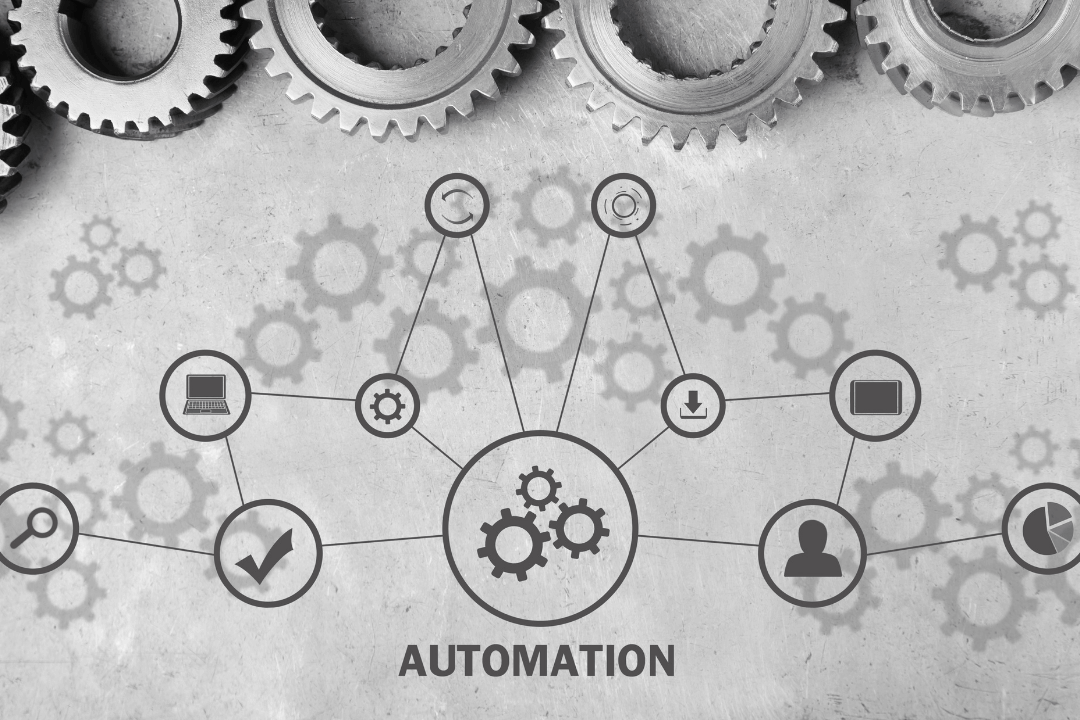
AI or automation makes the job much easier and is constantly evolving, but it has still not reached the benchmark. While automated testing is not bad, it is not to be relied upon as the sole method for catching accessibility errors. Tools may identify up to 25% of errors, and manual testing has to be performed to uncover those issues that cannot be flagged by automation. A combination of automated and manual testing methodologies is the preferred way to test for accessibility.
4. Accessibility lawsuits are not expensive
Target was sued by the National Federation of the Blind for not being accessible in 2008. Target ended up coughing $6 million and settled the case. It is almost 8 million when adjusted for inflation, so don’t underestimate these lawsuits.
5. Only visual impairments matter in digital accessibility
According to W.H.O at least 2.2 billion have a near or distance vision impairment. Therefore many people believe that it is the most dominant disability. it is not inclusive to focus on just one form of disability and overlook others. The combined percentage of motor and cognitive disability impacted users is significantly higher than users with visual impairments.
Examples of Accessible Websites
W3C
No surprises here, W3C is the holy grail of accessible websites. It has everything from web accessibility guidelines to best practices for other websites to become more accessible.
BBC
BBC offers great support for keyboard accessibility as one can easily navigate using just a keyboard on the site. It also provides an ‘accessibility help’ link to help new screen readers and keyboard users navigate the website with ease.
International Paralympic Committee(IPC)
The IPC committee dedicated to developing para-sport and advocating social inclusion will surely make their website accessible to everyone. It features a clean UI with high-quality visuals and media that are optimized to be visible and accessible by keyboard.
In this fast-paced world, the way we use technology is constantly evolving and changing to make our lives better. It is unfair or even discriminatory to create web or mobile applications that don’t offer support to users with disabilities. Making your digital application accessible will not only help you avoid legal penalties but also help everyone to experience your services and products in the same way. Lastly, a person’s disability should never inhibit them from availing a service from your website.