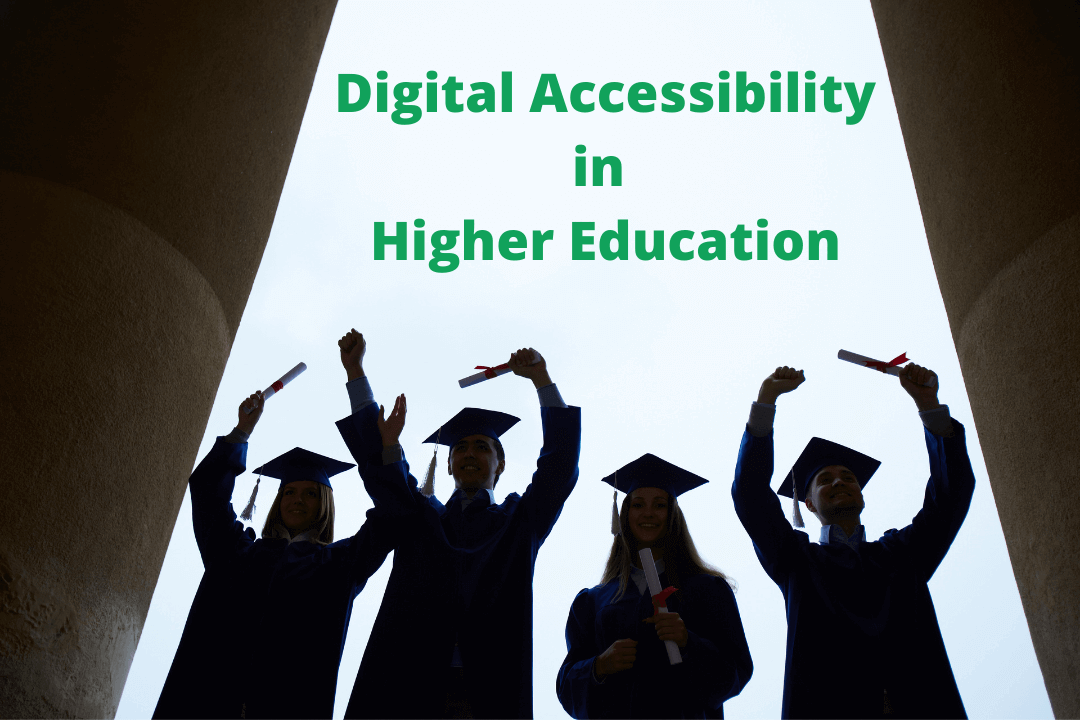Students have a lot on their plate, one of the most essential things they learn in college is to take responsibility for their own lives. Higher education is the next step of their life, their choices and experiences will help them to determine their career path and success. Hence, higher education providing institutes should be able to accommodate students from all backgrounds, languages, experiences, and disabilities.
Usually, campuses provide accommodations to students with disabilities through Student Disabilities Centers (SDC). The SDC ensures that students with disabilities won’t face any discrimination and have access to all facilities.
Making your institution accessible is not an easy task, it takes all departments from architecture to academics to create an inclusive environment. Furthermore, your institution should also focus on digital accessibility. In this blog, we will explain why digital accessibility is a vital part of higher education.
Table of Contents
What Is Digital Accessibility?

Digital accessibility, as the term suggests, is making digital resources such as websites, websites, mobile apps, and other online tools, accessible to everyone. In other words, it is a practice of removing barriers that prevent users with disabilities from accessing digital resources.
Does Digital Accessibility impact you?
One of the most common myths associated with digital accessibility is that it will only help people with disabilities. Although digital accessibility emphasizes more on people with disabilities, it is also helpful to people without disabilities.
For example, imagine a non-native English speaker is watching an English movie on his phone. He might understand the gist of the movie but he may miss out on many dialogues. However, if that movie had captions, both he and a person with hearing impairments would equally benefit from it. There are many such examples where digital accessibility has helped convey information to everyone.
People with disabilities use devices or technology known as Assistive Technology (AT) to perform activities of daily living. Screen readers are one of the most used AT by people with disabilities to navigate websites.
Making your digital resources accessible will create an inclusive culture where all people with disabilities can participate in all activities without any barriers. This also helps people with disabilities to avoid having to request an accommodation for an alternate way to participate in events or activities.
The Covid-19 impact and the awakening
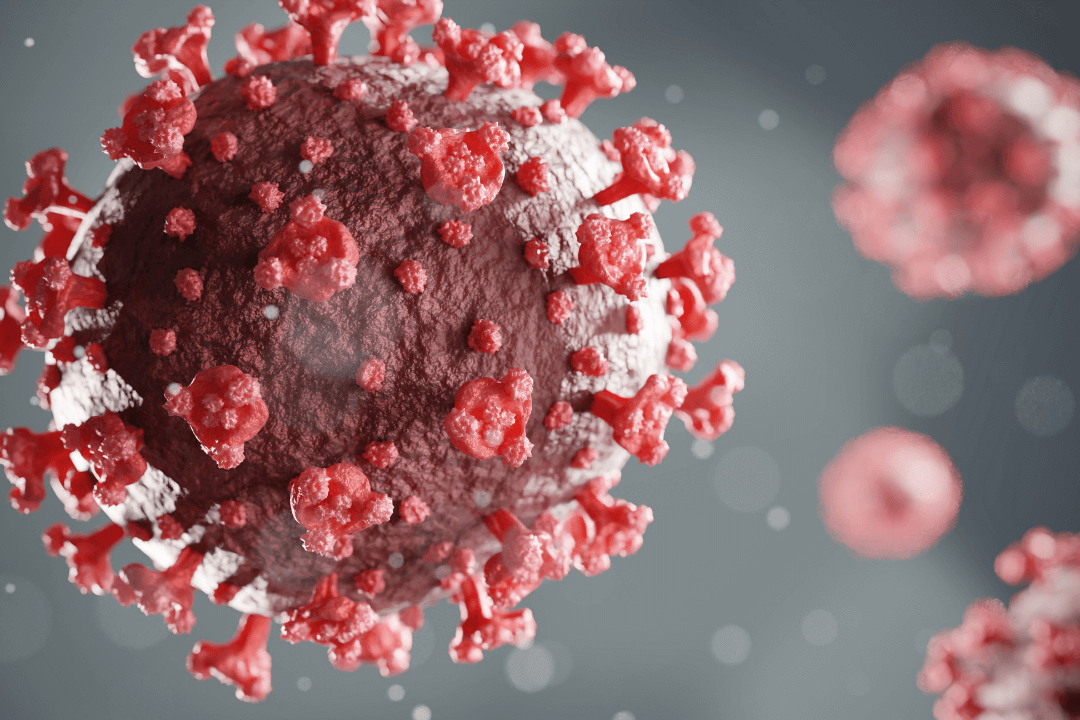
When the pandemic sent most university employees to home offices and prompted the pivot to remote instruction, this sudden shift increased the reliance on new and often unfamiliar modes of technology to work, teach, learn and interact in ways we’ve never before experienced.
It started out well, most people loved the idea of staying at home and working. However, there was a little chink in the armor – access to work and learning was limited to digital technology. What people didn’t realize is that the potential of experiencing a barrier for people with disabilities was exponentially increased. The sudden plunge into digital technology caused temporary and permanent and situational disabilities in many ways to everyone irrespective of their disabilities.
The barriers were even more for students in higher education. Students and faculty had to switch to studying and teaching courses online overnight. Suddenly, everyone was at their home making the best of available resources to carry on their daily life at the higher education institutes. This is when institutes realized that most of their faculty needed to be trained on both existing and new available technologies for teaching. Students with disabilities were also forced to adapt to this new lifestyle, although it was difficult, there was a silver lining for them such as
- Students no longer needed to approach instructors to provide them lecture videos
- Many applications like Zoom introduced auto-captions for video calls
A year and a half later, with a largely in-person fall 2021 semester now in full swing, digital accessibility advocates across our university reflect on the many critical ways in which accessibility challenges became more apparent during the pandemic—and the lessons learned going forward.
Now, almost 2 years later, many digital accessibility advocates across universities think back to how the pandemic showed the world that more applications need to focus on their accessibility features going forward.
Digital Accessibility Considerations In Teaching And Learning

Now, let us learn what changes were accommodated in the teaching and learning space when it came to digital accessibility and focus areas in the past 2 years and in the future
- Global realization and consultative effort to help instructors become aware of accessibility
- It will also help instructors to understand, and adapt it into their teaching methods and pivot courses into online accessible formats
- More emphasis on providing high-quality lecture videos and other media with captions and transcriptions.
- Greater focus on ‘universal design’ while creating content
- Developing ‘how to’ guides for creating accessible videos and audios
- Evaluating course content and getting feedback from students with disabilities and incorporating changes
- Avoiding the use of only images as the primary source of conveying information and adding alt text to all relevant images
- Collaborating with technology vendors and third-party applications to develop more accessibility-related improvements applications
Captions And Transcripts
Captions and transcripts make media more accessible and it also ensures that digital content is compliant with the Americans with Disabilities Act (ADA). Captions and transcripts also help people to understand the content even in a loud or distracting environment.
Although many applications introduced auto-captions, the AI-generated captions are only 70% accurate so students relying on them may lose out on a great deal of information. Therefore, it is better to have human intervention, however, more people should be added to the workforce to make captions more effective as it may be laborious on the existing workflow.Consider using resources like AEL Data who can augment the workforce by providing manual captioning services as low as $1.50/minute.
Embracing “Universal Design”
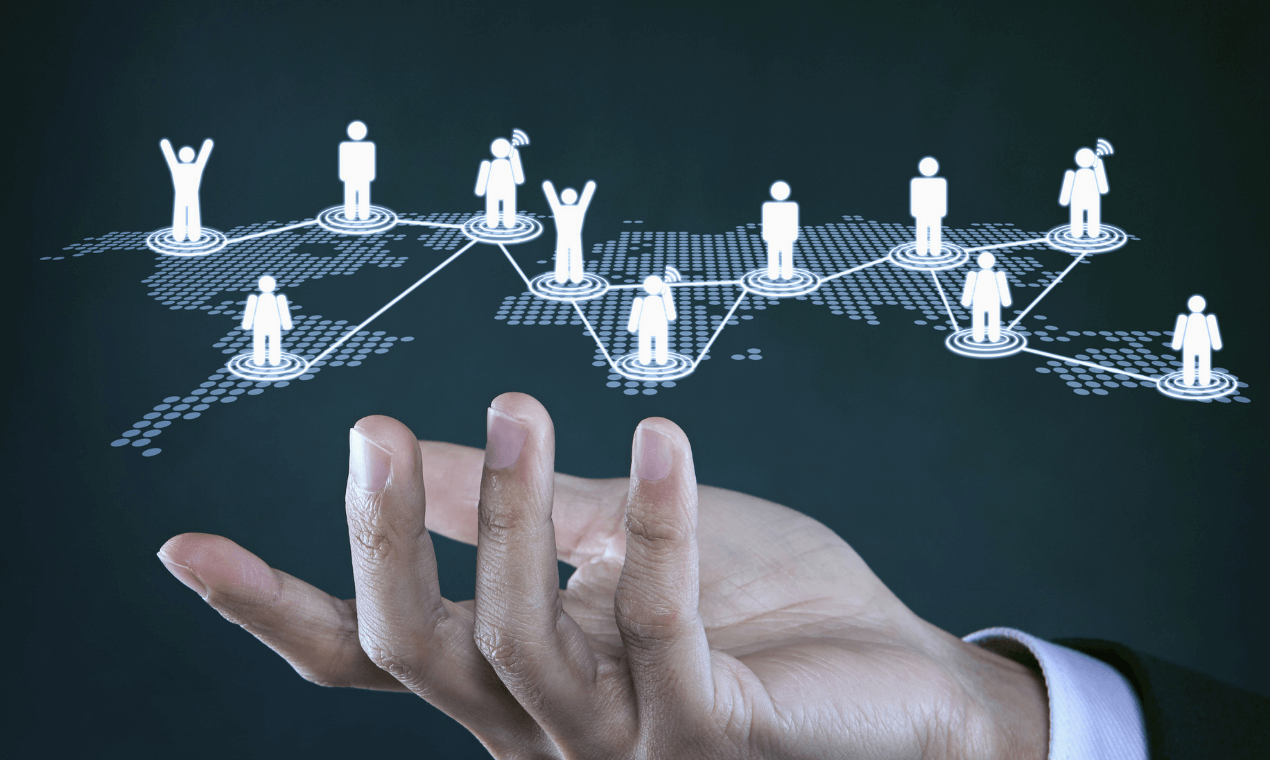
Universal design not only focuses on people with disabilities but also on situational and temporary barriers which might prevent students in their quest for knowledge. Here are some popular tenets for creating digital content with universal design in mind
- Acknowledging and optimizing content for users with unstable or low internet bandwidth users
- Optimizing content for ‘low-tech’ users
- Supporting devices of various screen sizes and Operating Systems(OS)
- Not relying on just one sensory characteristic to communicate information to users. For example, using only color to convey information
- Providing alt text, captions, and transcripts for images, videos, and audios
- A hassle-free way to report barriers or request accommodations/alternate ways to get content
In a nutshell, universal design is a practice that tries to incorporate accessibility and usability considerations to create an end product that is the epitome of a user-friendly product. Weaving accessibility into the design will help you to provide a seamless and hassle-free experience to your end-users.
Looking Ahead
The pandemic forced everyone to change and adapt additional technology considerations into classrooms. Furthermore, efforts should be made to ensure that students with or without disabilities can equally participate fully in classes, events, work, and activities.
Community outreach should be supported to guide the university community to understand the importance of digital accessibility. Educating people with the knowledge of accessibility will help them to be more aware of it and incorporate accessibility into their everyday processes. Creating a welcoming and inclusive environment will help all students on the campus to feel that ‘They belong here’. Identifying barriers related to disabilities will help the higher education institutes become more flexible. Flexibility is one of the best things that students need but it’s not always easy to implement.