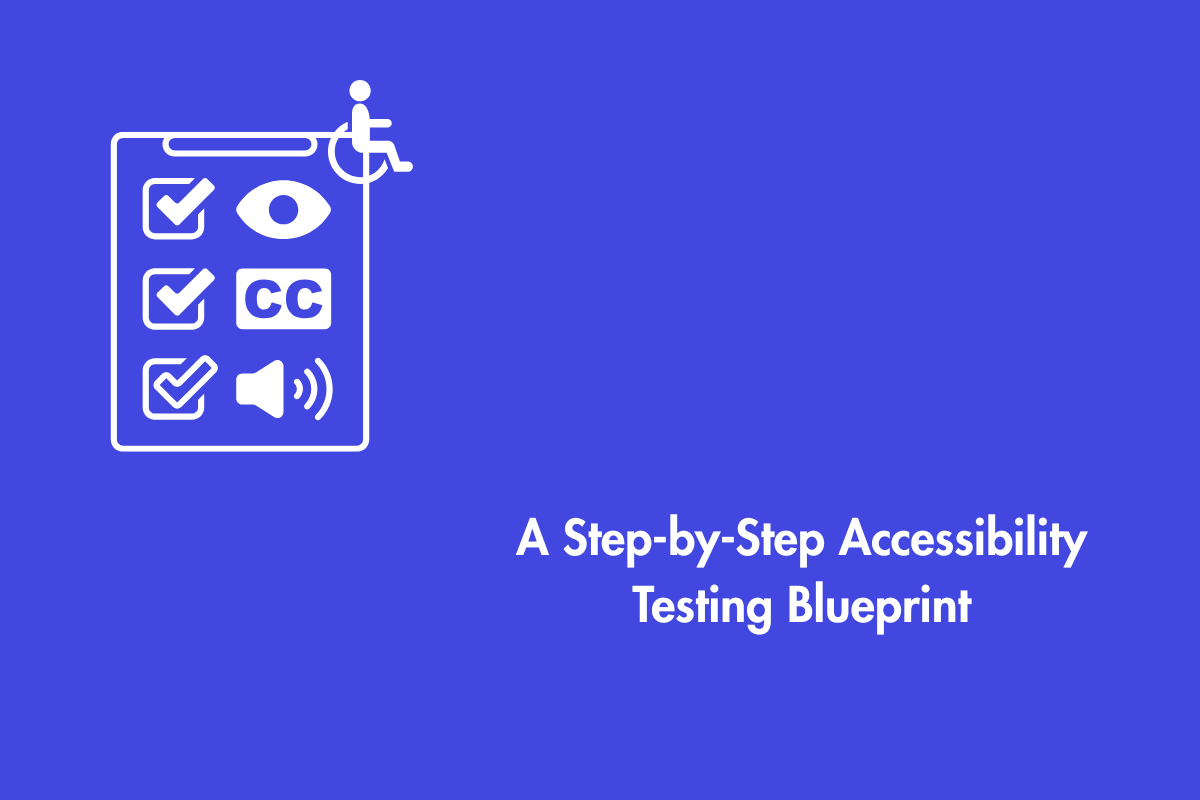A college or a university is a place that not only helps you to study, it is also a bridge to make new friends and memories. You get to meet students from different cultures, traditions, social classes, racial backgrounds, and disabilities. This diverse group helps you to have a broad understanding of the wide-ranging and ever-changing world around you.
Every educational institution is aware of this and they try to make their institution more welcoming to all students. Although making their institution accommodating to all students is a welcome move, it all comes down to whether the institution is accessible to students with disabilities.
In our blog, we will discuss the best practices to build an accessible university that can accommodate all students irrespective of their disabilities.
For your ease of understanding, we have divided the blog into two parts
- Making your Curriculum accessibility-friendly
- Making your website more accessible
Table of Contents
Making your Curriculum accessibility-friendly
Introduce an accessibility statement in your syllabus

A statement about accessibility in your class establishes a welcoming environment for students to discuss their access needs.
Having an accessibility statement in the curriculum creates awareness about accessibility and creates a healthy environment for students with disabilities to discuss their needs.
Here is a sample for our organization’s accessibility statement:
AEL DATA SERVICES LLP takes the following measures to ensure accessibility of the website aeldata.com and the content contained within:
- Include accessibility throughout our internal policies.
- Integrate accessibility into our procurement practices.
- Employ formal accessibility quality assurance methods.
- Include people with disabilities in our compliance teams
Click here to read our complete accessibility statement.
Learn more about being a university student with a disability.
This is the most interesting and essential part of your path towards accessibility. Contrary to common beliefs there are disabilities such as learning disabilities, ADHD, or psychological or chronic medical conditions which often go unnoticed by their peers. It might not seem a big thing for teachers but it greatly impacts the students who are already going through so much in their lives.
Students with disabilities could potentially worry about the stigma associated with their disabilities and they may try to avoid asking for support.
Here are some common experiences associated with the stigma around disability
- Expressing doubt about their condition as there is no visible proof
- Inappropriately asking students to submit proof about their ability
- Breach of confidentiality by letting other classmates know about their condition
There are many such examples and it just makes their college experience unpleasant. One of the best ways to ensure that they don’t face discrimination is by creating Student Disability Centers (SDC) in your college. The SDC is a unit on campus designated to receive requests for accommodation, approve services, and coordinate support for students with disabilities to create equitable access to the University’s educational programs. Make sure that your students are aware of SDC and can approach them hassle-free.
Prepare in advance to accommodate students

Access to all programs helps students with disabilities learn and be evaluated equitably. When we eliminate barriers that may restrict students with disabilities it will help them to study better and achieve their full potential. There are many conditions that need to be met when you are building an accessible institution, however, you can ace them with enough prep time.
Here are some tips to accommodate students with disabilities in your institution
- Organize an alternative testing phase and a proctor to handle the extended-time duration
- Have a contingency plan such as a make-up exam or alternate test date for unexpected situations
- Try to provide your lectures online and don’t forget to include captions in videos while you are at it.
- Provide accurate details about expected scores and deadlines for projects and assignments so that students can plan in advance and manage their academics and disabilities.
Also read: Why Is Digital Accessibility Important In Higher Education?
Restructuring the course materials with disability in mind
People with disabilities will be able to understand and revisit the subject as they desire if the course material is accessible. Every student perceives a subject in their own way, some depend on the faculty, some on course material, some by watching videos online, etc. Therefore, it is essential that all the course documents are in accessible formats and support Assistive Technology (AT). Furthermore, it should also be provided to students with disabilities without requiring them to jump through hoops.
2. How to make your university website more accessible
Next, we come to the digital part. Nowadays, everyone uses their phone/laptop for almost everything. Hence, to ensure that they have no barriers while accessing your website, you must focus on your website’s accessibility.
Now we will jump into best practices to make your university website more accessible.
Why Web Accessibility Matters for Universities

As the old proverb says “First impression is the best impression”. Your website is the face of your university and the first place for students to research and explore the university. If your website is accessible then students with disabilities will take a rain-check before considering joining your university.
Colors and Contrast Colors

The color and contrast of your website are one of the first things that people notice when they visit your website. Therefore, always ensure that your text doesn’t get camouflaged with the background color and maintain a minimum contrast ratio of 4:5:1. Furthermore, try to avoid using stylish fonts which are hard to read for students with cognitive and vision disabilities.
Strategize Around Charts & Graphics

Avoid using charts or pictures/videos as the only way of conveying information. In the case of charts, avoid using colors only and use patterns instead as it is the most optimal way of conveying information to users with color blindness or low vision.
Use alt-text for images and captions for videos. Furthermore, avoid having animations with flashy lights as they might trigger photosensitive epilepsy in students.
Design Forms With Visible Labels
Here are some common tips for creating accessible forms.
- Provide descriptive and visible labels for forms.
- Provide a clear error message when an input field is missing information to users
- Create more descriptive submit buttons.
Also, if your website has any external links, make sure that users are informed about the link destination.
Confirm Keyboard Accessibility

Lastly, make sure that your website is completely navigable by the keyboard as not everyone will access your website using only a mouse.
For more on keyboard accessibility, check out our in-depth handbook for visual impairments.
Test Browser Zoom

According to WCAG Success Criterion 1.4.4, any user should be able to zoom up to 200% on your website without compromising on the site functions and layouts. This is one of the easiest tests that you can do on your website, just visit your website and zoom it to 200%, and check for issues like overlapping, non-functional menus or features.
The world is changing, many universities have made changes in their campus such as wheelchair ramps, elevators, braille tags, etc. These small steps make a significant impact on the lives of students with disabilities.
The best thing about accessibility is that there are no downsides to it. Your website’s accessibility may seem like a lot of work but don’t worry, you can always start small. Even minor changes to accommodate accessibility to your website will help a lot of students with disabilities. Every college that makes an attempt to become more accessible is always beneficial to students with disabilities and makes them more comfortable with the most important part of their lives, college.