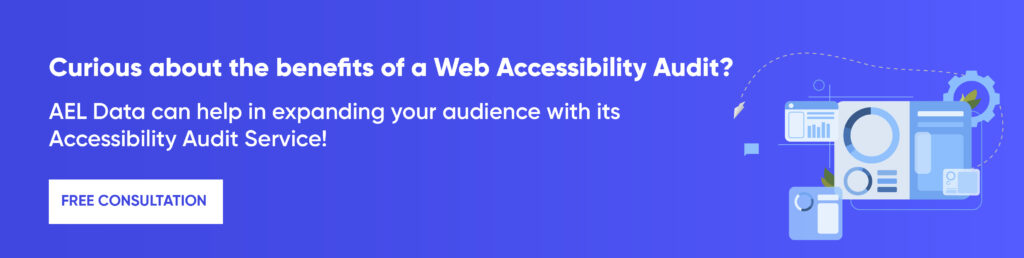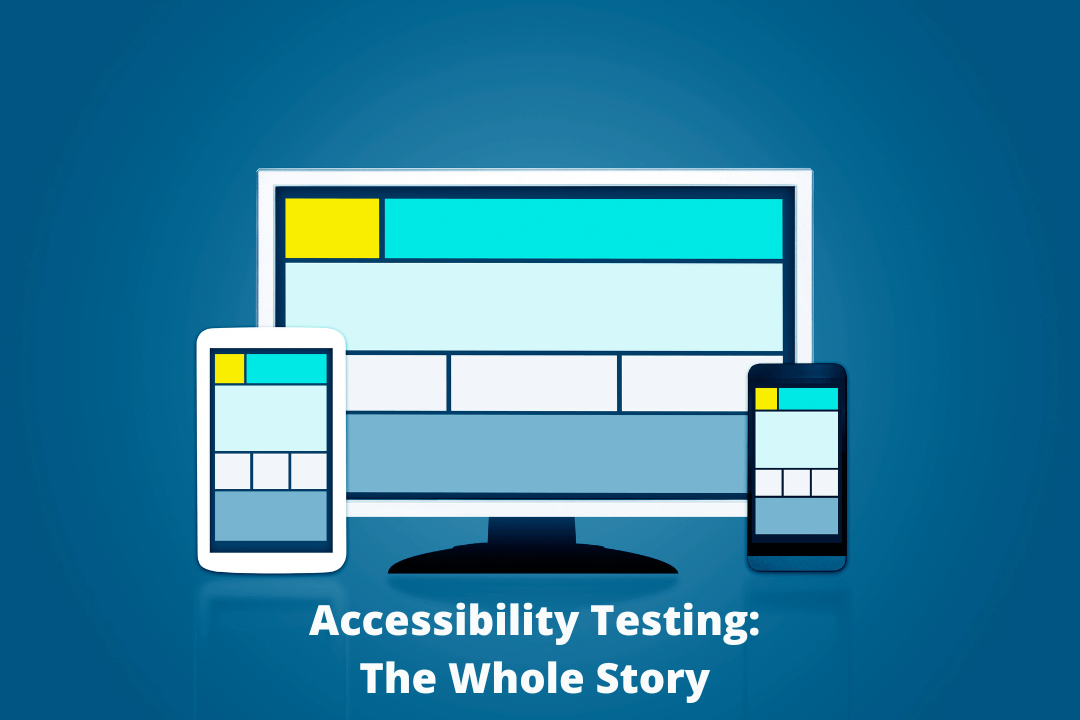Everyone, including those with disabilities, is working harder than ever to cope with the COVID-19 pandemic, thus there has never been a greater need for reliable internet access. Nowadays, everyone prefers to shop, learn and work online as it is hassle-free and takes less time. However, it begs the question, is everyone able to access these services?
Accessibility lawsuits are on the rise, you should evaluate your website content for any accessibility concerns. This article discusses the different kinds of testing you can do, including manual, automated, and hybrid forms. Then you can choose the optimal course of action for your business or organization and start working on it.
Before we jump into the main topic, let’s understand the basics.
Table of Contents
At its core, what is accessibility testing?
Accessibility testing is the evaluation of your product and services against standard guidelines such as WCAG to ensure that it is accessible to everyone with or without disabilities.
There are three forms of accessibility testing:
- Automated Accessibility Testing
- Manual Accessibility Testing
- Hybrid Accessibility Testing (A combination of manual and automated testing)
Automated Accessibility Testing
Automated testing involves using automated tools that are designed to find bugs, faults, and any missing accessibility standards across the website.
Automated audits may uncover accessibility flaws in your website code such as missing links, page names, color contrast, and form labels. However, it does have some limitations and can’t find flaws as extensively as humans, therefore it is only 30-40% accurate.
Here are the pros and cons associated with it:
Good
- Simple and easy to use
- Saves time
- Less expensive compared to manual testing
- Gives a general idea of your website’s underlying accessibility issues
Bad
- Is only able to find 30-40% of the errors
- No specific solutions for specific issues
Manual Accessibility Testing
In this testing, as the name suggests, each web page is manually tested by a certified and trained individual. They are on the lookout for any issues or flaws that may decrease the accessibility of the website by measuring it against WCAG. They conduct testing on different platforms, browsers, and devices.
For best results, it should be conducted by people with disabilities. The greatest advantage of manual testing is its ability to recognize accessibility issues that are often not detected by automated Accessibility testing tools. Furthermore, computers and software programs that perform automated accessibility testing are not perfect and cannot comprehend accessibility issues as well as humans.
Also Read: Important Steps For Your Website’s Accessibility Self Audit
What can you do to ensure the best results?
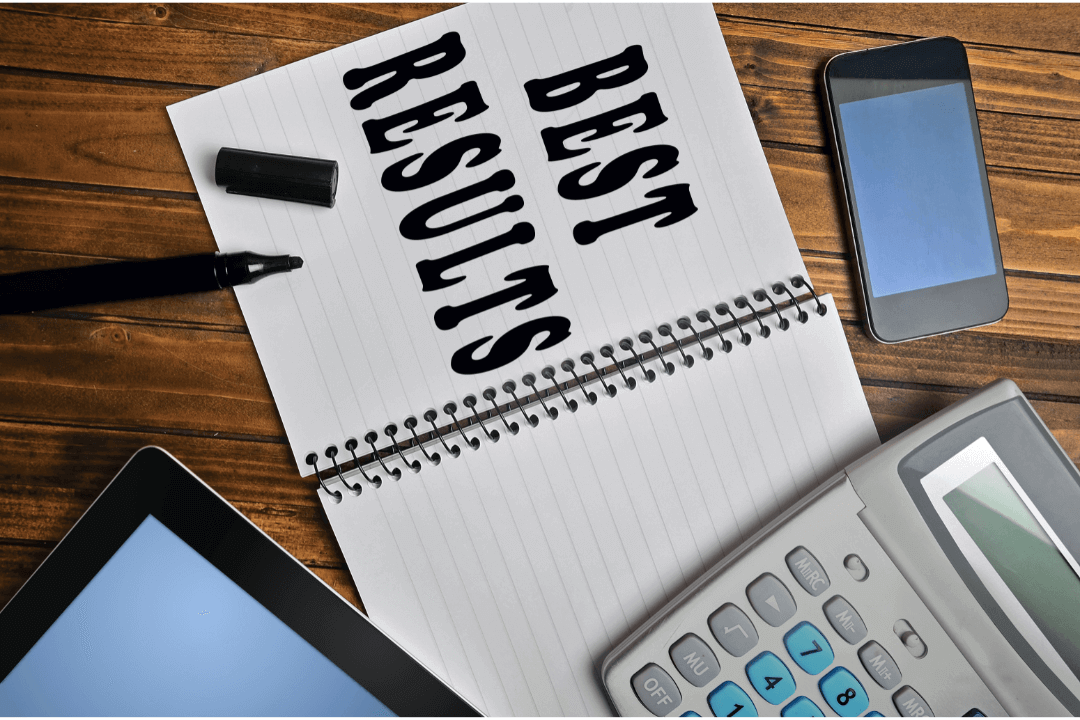
The best thing to do is to ensure that the tester is comfortable with your product or service. Here is what you can do:
- Provide a clear picture of the outcomes you intend to achieve through this testing
- Ensure that you create a pleasant and calm atmosphere that is free of distractions
- Ensure that the tools and assistive technology such as screen reading software provided by you work properly
In addition to user testing, the technician may simulate any challenges that people with disabilities may have when accessing your site. For example, they will test whether a person with a disability can recognize proper alt tags on photographs or browse the site using keyboard navigation. Avoid assuming that it applies to everyone with impairments based on just one person’s feedback.
Manual testing is necessary because it indicates whether or not individuals with disabilities can use the product or site. It is not essential that you require an in-house accessibility testing expert for the audit. There are manual testing services that will assess your website with accessibility professionals.
Now that you understand how manual accessibility testing works. Here are the pros and cons associated with it:
Good
- Experts can detect problems. Automated approaches may not identify the issues.
- Experts provide personalized solutions geared to your specific demands instead of one solution that fits all.
- Experts will give you advice or guide you towards the right path.
- Unlike SAAS, you don’t need to pay for a subscription
- Most useful for ensuring compatibility with assistive technology such as screen readers, keyboard navigation, and browser plugins such as JavaScript.
Bad
- Time-consuming as they go through each page.
- Expensive when compared to automated testing
When should you go for automated accessibility testing?
Automated testing works best for people who have just begun their journey towards digital accessibility. The automated tools will provide them a basic idea of the accessibility status of their website according to WCAG.
When should you go for manual accessibility testing?
Manual testing will help organizations recognize most of the accessibility issues. However, as it is time-consuming and expensive, it may delay or interfere with the core work process of the organization. Therefore, following up automated testing with manual testing will provide a faster and more accurate view of your website’s compliance issues, commonly known as hybrid testing.
Hybrid Accessibility Testing
Hybrid accessibility testing combines manual and automated testing to give you the best of both worlds. Once your product or service is ready to go live, sending it through automated testing will give you instant results and give you a measure of your product or service against WCAG. Then you can follow it up with a group of manual testers to review your website, ideally with vision or hearing impairments. They will do a test and provide their unique user experience, and your accessibility expert will be able to execute the procedure automatically to achieve accessible and usable boundaries.
Wrapping Up
With over 61 million adults in the United States living with a disability, digital accessibility is more important than ever. It is critical in ensuring that your company does not lose out on any career prospects or business possibilities. Remember that compliance is an excellent starting point for your accessibility journey. While automated testing tools may help you rapidly develop a picture of what needs to be fixed and guarantee your digital product is compliant, they can only find upto 30-40% of issues. Although manual testing will help you identify most issues, it takes up a lot of time. Therefore, combining both manual and automated testing will give you faster and better results.