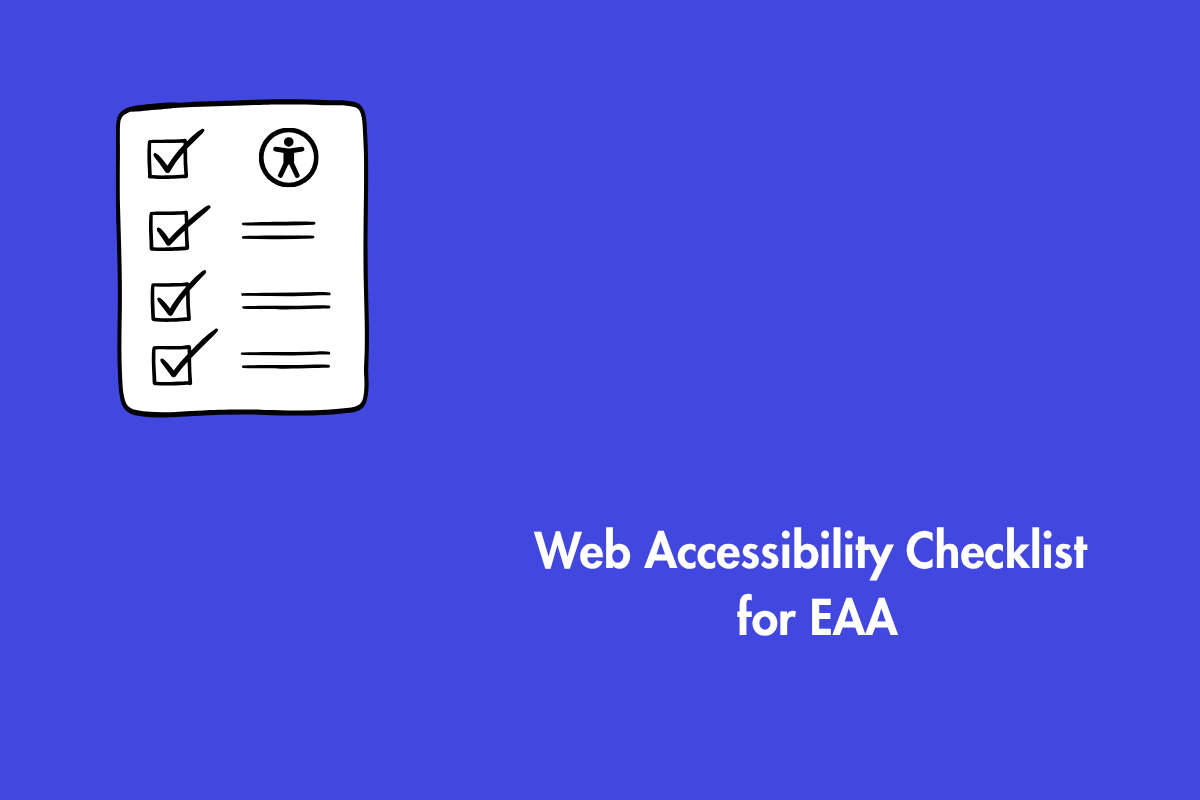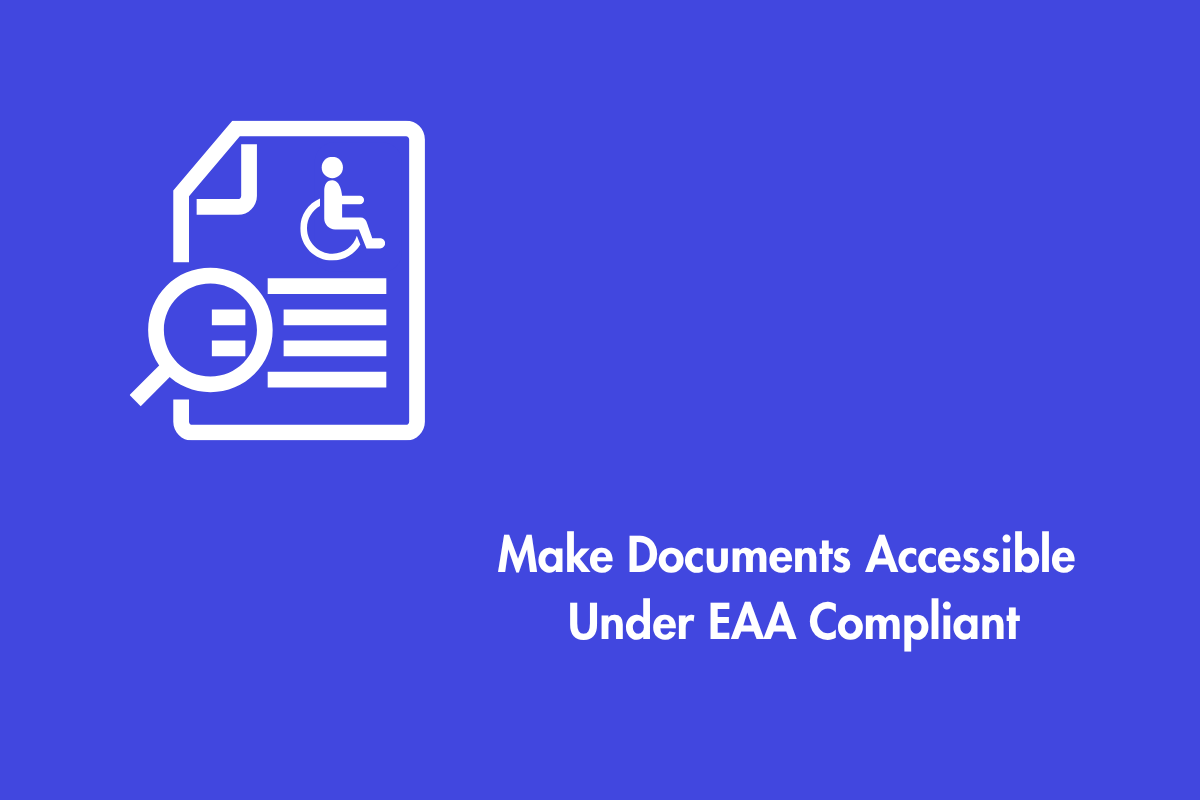The European Accessibility Act officially came into effect on June 28, 2025, fundamentally transforming how businesses across the EU approach digital accessibility. Unlike earlier legislation which primarily focused on government websites, this comprehensive law extends accessibility requirements directly into the private sector, affecting thousands of companies that serve European consumers. In this blog, we will explore brief topics related to EAA and provide a comprehensive checklist.
Table of Contents
Understanding EAA
The European Accessibility Act (EAA) aims to harmonize accessibility standards across all 27 EU member states.. The most effective way for organizations to do this is by adhering to EN 301 549, which aligns with WCAG 2.1 Level AA. The law is based on the POUR principles i.e., Perceivable, Operable, Understandable, and Robust that makes sure that people who use assistive technologies can still see, use, understand, and use digital content.
The EAA also recognizes the economic impact: people with disabilities represent a significant consumer base. By improving accessibility, businesses not only meet legal requirements but also unlock new market opportunities.
EU’s EAA Scope and Compliance Obligations
The European Accessibility Act (EAA) affects a wide range of industries by requiring that key products and services are accessible to all users, including people with disabilities. It doesn’t just apply to businesses within the EU but any company that serves customers in Europe must comply. Here’s how the EAA impacts different sectors:
- Financial services companies must ensure that digital banking platforms, mobile apps, ATMs, and self-service terminals are accessible and user-friendly.
- Transportation companies must make their booking systems, mobile apps, ticket machines, and real-time information displays easy to use.
- Telecommunications companies and media companies must follow the rules for customer portals, mobile apps, support systems, streaming platforms, and video-on-demand services.
- Computers, smartphones, e-readers, smart TVs, operating systems, and self-service kiosks are all examples of consumer products that must meet accessibility standards.
- The EAA applies to any business that serves European customers, even if that business is outside of Europe. This makes European accessibility standards apply to businesses all over the world.
Exemptions from EAA Compliance and What They Mean
While the European Accessibility Act (EAA) introduces broad and far-reaching accessibility requirements, there are certain exceptions and exemptions that businesses should be aware of:
- Microenterprises, defined as companies with fewer than 10 employees and an annual turnover or balance sheet total below €2 million, are exempt from EAA service rules. However they must ensure that the products they make or sell meet accessibility standards.
- Legacy content such as pre-recorded media, online maps, etc. that were published before June 28, 2025 are exempt from compliance.
- Third-Party content that is not under editorial control, such as user-generated reviews, social media feeds that are embedded, or third-party widgets is not required to meet the EAA standards.
- Accessibility requirements are exempted in situations that could threaten the viability of a business or be technically impossible. However, regulatory authorities can reject the exemption claim if the documents don’t justify your requirements.
EAA Compliance Checklist
Achieving comprehensive EAA compliance demands systematic attention across multiple accessibility dimensions. Organized around the POUR principles that form the foundation of accessible design, here are some key tips for making sure your content is accessible to everyone, no matter how they interact with it:
1. Perceivable Requirements:
- Alternative text (alt text) for images and graphics is the cornerstone of perceivable content. Informative image requires descriptive alt text explaining its content and purpose while decorative images should receive empty alt attributes (alt=””) preventing screen readers from announcing irrelevant information. This distinction between informative and decorative content often challenges content creators but remains fundamental to effective accessibility implementation.
- Minimum color and contrast criteria are non-negotiable. Specifically, large text (18-point or larger, or 14-point bold or larger) must have a contrast ratio of at least 3:1 against its background, while regular text requires a minimum of 4.5:1. Additionally, color alone should never be used to convey meaning. Accessible designs rely on additional cues such as icons, patterns, or descriptive text labels to ensure that all users can understand the message.
- Any video must have audio descriptions and subtitles as part of its multimedia content accessibility. Businesses must strategize and invest on technology that will provide live captioning for live broadcasts.
2. Operable Requirements
- Keyboard navigation capabilities underpin accessible interaction design. Every interactive element such as buttons, links, form fields, dropdown menus must function completely through keyboard input alone. Implementation requires logical tab orders, elimination of “keyboard traps” where users become stuck, and visible focus indicators allowing users to track their position within a page.
- Navigation aids such as skip links, descriptive page titles, and hierarchical heading structures help users understand content organization and move efficiently through information. Link text should always be meaningful on its own. Avoid vague phrases like “click here” or “read more,” which don’t make sense without context.
3. Understandable Requirements
- Form accessibility demands clear labeling, comprehensive instructions, and specific error messaging. When users encounter input errors, explanations must specify exactly what went wrong and how to correct the problem. For complex forms,contextual help text and clear formatting requirement explanations that guide users toward successful completion are beneficial.
- Language identification helps assistive technologies in pronouncing content correctly. Pages must specify primary languages while marking sections using different languages, ensuring screen readers can adjust pronunciation and accent patterns appropriately.
4. Robust Requirements
- Using clean, semantic HTML ensures content works well across different browsers and assistive technologies. Proper heading tag usage such as H1, H2, and H3 creates document structure not just visual styling, while appropriate ARIA labels and roles enhance accessibility without over-engineering solutions that semantic HTML already addresses effectively.
- Mobile accessibility encompasses support for both portrait and landscape orientations alongside touch targets measuring at least 44×44 pixels. These requirements recognize the growing prevalence of mobile device usage and the diverse ways people interact with touchscreen interfaces.
5. EAA-Specific Requirements:
Under the EAA, organizations must meet additional accessibility obligations, including:
- Mandate the publication of comprehensive accessibility statements
- Require accessible customer support across various communication channels.
- Make training in disability awareness and accommodation procedures mandatory and
- Regularly audit and integrate testing into development workflows
Successful organizations embed accessibility checks into routine content publishing and software development processes.
6. Addressing Country-Specific Requirements
The European Accessibility Act (EAA) sets a common accessibility standard across the EU, but each Member State implements it through its own national laws. These local versions can include specific rules and enforcement methods. For example:
- France requires some organizations to create annual and multi-year digital accessibility plans.
- Spain allows for significant fines for non-compliance.
- Ireland may impose criminal penalties, including jail time, for serious violations.
Businesses operating in multiple EU countries should stay up to date with local laws to ensure full compliance.
Conclusion
The European Accessibility Act (EAA) made accessibility a legal requirement for businesses that serve European customers. Non-compliance can result in significant financial penalties To be successful under the EAA, accessibility needs to be a core design principle that is built into all aspects of product development, content creation, and customer service.
Companies that prioritize accessibility will be better prepared to meet regulations and leverage market growth opportunities. The European digital marketplace has changed for good, and businesses that follow inclusive design principles will thrive. Companies that invest time in developing their products and services and making it fully accessible have an edge in attracting new customers, building their brand, and standing out in an increasingly inclusive marketplace. Contact us today to improve your website as per the necessary standards.