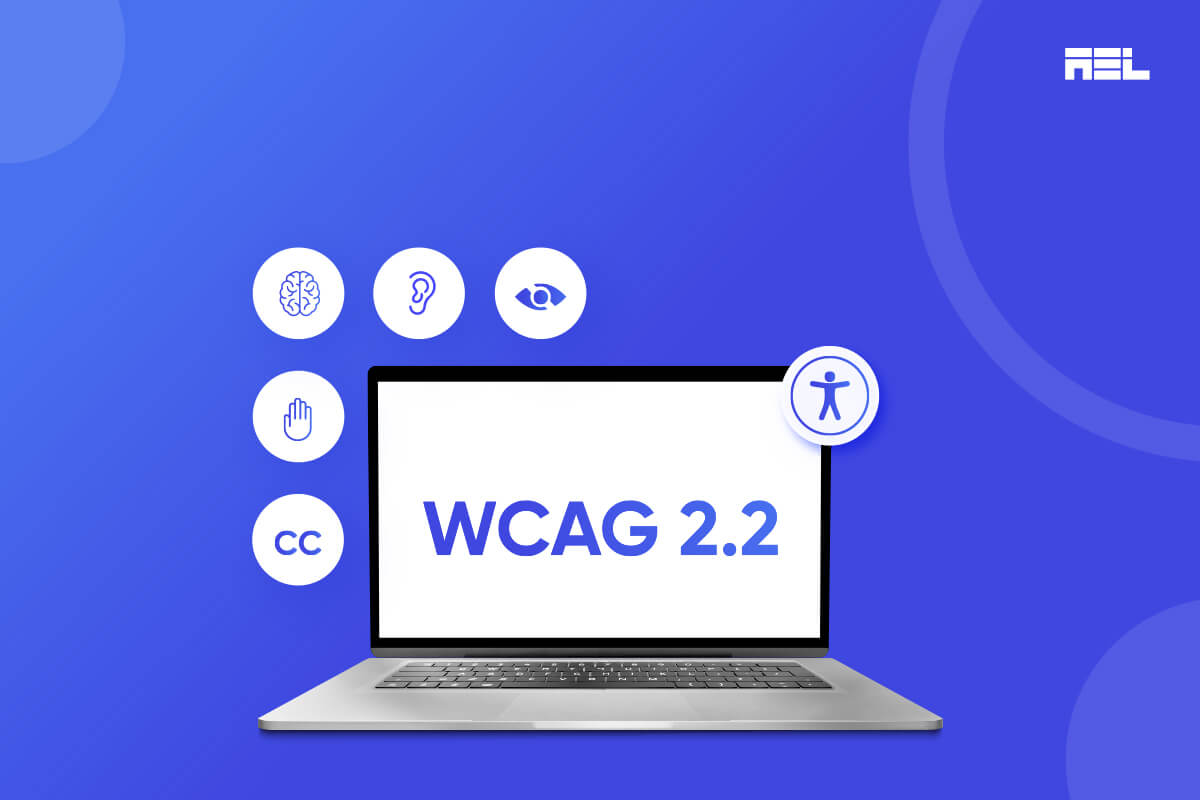The WCAG, similar to how Apple regularly updates iOS, necessitates modifications to guarantee that web content and applications are accessible to more users, irrespective of their abilities or disabilities. Released on October 5th, 2023, the most recent version, WCAG 2.2, expanded upon prior iterations while refraining from any modifications or eliminations of established success criteria. This blog will discuss the implications of WCAG 2.2’s new features and benefits for the future of web accessibility.
Table of Contents
- 1 Changes in WCAG 2.2
- 1.1 2.4.11 Focus Not Obscured (Minimum) (AA)
- 1.2 2.4.12 Focus Not Obscured (Enhanced) (AAA)
- 1.3 2.4.13 Focus Appearance (AAA)
- 1.4 2.5.7 Dragging Movements (AA)
- 1.5 2.5.8 Target Size (Minimum) (AA)
- 1.6 3.2.6 Consistent Help (A)
- 1.7 3.3.7 Redundant Entry (A)
- 1.8 3.3.8 Accessible Authentication (Minimum) (AA)
- 1.9 3.3.9 Accessible Authentication (Enhanced) (AAA)
- 2 Release Date of WCAG 2.2
Changes in WCAG 2.2
WCAG 2.2 introduces nine new success criteria, addressing the user needs of people with cognitive or learning disabilities, users of mobile devices, and users of ebooks. The new success criteria are:
2.4.11 Focus Not Obscured (Minimum) (AA)
This criterion requires that when a user interface component receives keyboard focus, the component is not entirely hidden due to author-created content. This ensures that people who cannot use a mouse can see what has keyboard focus. For example, a sticky footer or a modal dialog should not cover the focused element.
2.4.12 Focus Not Obscured (Enhanced) (AAA)
This criterion is similar to the previous one but requires that when a user interface component receives keyboard focus, the component is fully visible. This provides a higher level of visibility for keyboard users.
2.4.13 Focus Appearance (AAA)
This criterion requires that when a user interface component displays a visible keyboard focus, the focus indicator has a contrast ratio of at least 3:1 against all adjacent colors and has a minimum area of 2 CSS pixels. This ensures that people with low vision or color blindness can easily perceive the focus indicator. For example, when focused, a button or a link should have a clear and distinct outline or border.
2.5.7 Dragging Movements (AA)
This criterion requires that functionality that can be operated by dragging movements can also be operated by single-pointer gestures without dragging unless dragging is essential. This ensures that people with limited fine motor skills or touch sensitivity can easily use the functionality. For example, a slider or a map should have alternative controls or gestures that do not require dragging.
2.5.8 Target Size (Minimum) (AA)
This criterion requires that the size of the target for pointer inputs is at least 44 by 44 CSS pixels, except when the target is inline in a sentence or a block of text or when the user agent determines the target size and cannot be modified by the author. This ensures that people with limited fine motor skills or touch accuracy can easily activate the target. For example, a button or a link should have sufficient size and spacing to avoid accidental taps or clicks.
3.2.6 Consistent Help (A)
This criterion requires that mechanisms for finding help, such as contact information, chat, or a help page, are available and consistent across multiple web pages within a set of web pages. This ensures that people with cognitive or learning disabilities can access help without confusion or frustration. For example, a website or a web application should provide a consistent way to access help from any page within the same domain or scope.
3.3.7 Redundant Entry (A)
This criterion requires that in a process that involves multiple steps or visits, data previously entered by the user or provided by the user agent is either pre-populated or available for the user to select, except when re-entering the data is essential. This ensures that people with cognitive or learning disabilities or memory impairments can complete the process without remembering or re-entering the same data. For example, a checkout or registration process should remember or autofill the user’s name, address, or payment details from previous steps or visits.
3.3.8 Accessible Authentication (Minimum) (AA)
The criterion mandates at least one authentication method that doesn’t rely on a cognitive function test or can be bypassed. This ensures accessibility for people with cognitive or learning disabilities or memory impairments. Alternatives like biometric recognition, email confirmation, or security questions are suggested.
3.3.9 Accessible Authentication (Enhanced) (AAA)
The criterion mandates that all authentication methods are non-cognitive function-based, bypassable, or have an accessible alternative, enhancing accessibility.
Release Date of WCAG 2.2
The release date of WCAG 2.2 has been postponed several times due to the COVID-19 pandemic and the feedback from the public and the W3C members. The latest schedule is as follows:
- September 2022: A Candidate Recommendation Snapshot was published, integrating changes to the standards in response to public comments, but still needs to publish WCAG 2.2 as a recommendation.
- Early 2023: The expected date for publishing WCAG 2.2 as a W3C recommendation after a final review and approval by the W3C members and the W3C Director.
- October 5th, 2023: W3C has officially released the WCAG 2.2
Wrapping up
The World Wide Web Consortium (W3C) is constantly working on new versions of web accessibility frameworks, such as WCAG 3.0 or Silver, to accommodate more people. This version is expected to be more inclusive and flexible, covering a wider range of digital products and platforms. It will introduce a new evaluation system based on outcomes and scoring rather than binary pass-or-fail criteria. WCAG 3.0 is still in its early stages, with the first public working draft expected in 2023.
WCAG 2.2 is the latest step in web accessibility, offering nine new success criteria for users with cognitive or learning disabilities, mobile device users, and ebook users. It was published as a W3C recommendation on October 5th, 2023. We trust that our blog post gave you comprehensive knowledge regarding the most recent WCAG update. If you need assistance with accessibility services, please contact us at info@aeldata.com.