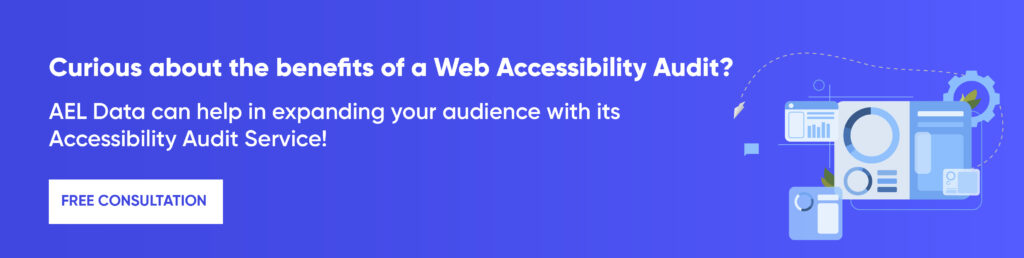Website entrepreneurs using Shopify are fast realizing that website accessibility is a new, unavoidable aspect of doing business. We have reached the legal tipping point, and websites are now deemed “public accommodations” and are thus subject to the American Disabilities Act. Websites that are not ADA compliant, such as E-commerce and Shopify platforms, are prime targets for legal firms seeking to generate quick cash. Retail is the leading industry sector for ADA cases involving websites. Even during the epidemic, the number of demand letters and lawsuits continued to rise. In fact, there seems to be a rise in demand letters.
Table of Contents
What is ADA?
Discrimination on the basis of disability has been illegal in the United States since 1990, according to the Americans with Disabilities Act (ADA), a civil rights statute. The ADA goes much beyond Section 508 in its provision for equal access to employment and public accommodations for people with disabilities.
Title III of the Americans with Disabilities Act prohibits discrimination in “public accommodations,” according to the Department of Justice (DOJ). Even if it is not explicitly stated, websites and other digital assets should be made accessible to all users. This also applies to websites and other digital assets, meaning that if your website’s content is inaccessible, you may face discrimination charges under the ADA.
What is WCAG?
The World Wide Web Consortium (W3C) developed the Web Content Accessibility Guidelines (WCAG) as a collection of technical specifications to increase the usability of the online for people with sensory, cognitive, physical, and visual impairments. Accessibility is measured from the most basic, or Level A, to the most advanced, or Level AAA. Businesses should follow the guidelines established by at least the AA rating.
What is an accessibility audit?
An accessibility audit is the culmination of a set of accessibility tests to confirm WCAG compliance.
In order to get the most accurate picture, it’s ideal to do an audit using a three-pronged approach that takes into account both automatic and manual findings, as well as the impact of any assistive technologies. As the accessibility issues are complex and interpretative, even the greatest tools can only discover about 30% of WCAG violations. If you want to catch the remaining 70 percent of issues, you need to test it manually with assistive technology (screen readers, etc.) on individual pages and templates.
In addition, make sure the accessibility expert you choose offers advice on how to fix everything. This is exactly what we do at AEL Data, and we even provide appropriate screenshots. With high-quality reporting, the number of false positives may be drastically reduced, and the time and money spent by the remediation team can be greatly minimized.
Remediation of your Shopify website
Either your in-house staff or a third-party firm specialized in Shopify WCAG remediation should first classify the audit findings by job type, and then by severity (or priority). Usually, a report includes a severity rating and priority ranking to help direct project management in the right direction.

The issues can be categorized into three groups: design, content, and development.
1. Design Issues
Color, contrast, size, space, and page layout are just some of the design concerns that might arise.
2. Content Issues
Items that can be addressed with the Content Management System (CMS) will be included in content remediation. These would include things like heading structure (H1, H2, H3, etc.) and image labels (also known as alt tags). The substance group would likewise deal with inscribing video content. Remediation of content is not technical, but it is time-consuming and rewarding work for interns.
3. Development Issues
Most bugs in the development process will occur in the front-end code, which consists mostly of CSS, HTML, and Javascript. Shopify websites are developed using templates, shared modules, global libraries, etc., which means that a single patch for a problem that manifests itself in a header element across several pages may be sufficient to resolve the issue everywhere. An experienced development team should be able to fix most problems without the expert’s assistance if the audit report is detailed and includes clear repair recommendations.
Wrapping up
There is a new generation of “overlay” solution providers who promise to magically make any website WCAG-compliant by just installing a plugin or a snippet of Javascript. Without mentioning any specific tools, we can say that they depend on automated methods that are only capable of spotting about 30% of problems. As the word “overlay” indicates, these techniques don’t really alter the underlying code. Furthermore, the user must manually activate them.
You should also steer clear of any similarly-named “accessible website strategies.” Due to the inherent inequality of such sites, this approach cannot satisfy ADA compliance completely.
At AEL Data, we have a team of specialists who carefully audit each web page of your Shopify website to identify issues and remediate them. We also offer post-project transition support plans to ease your team into tackling issues when you go live.