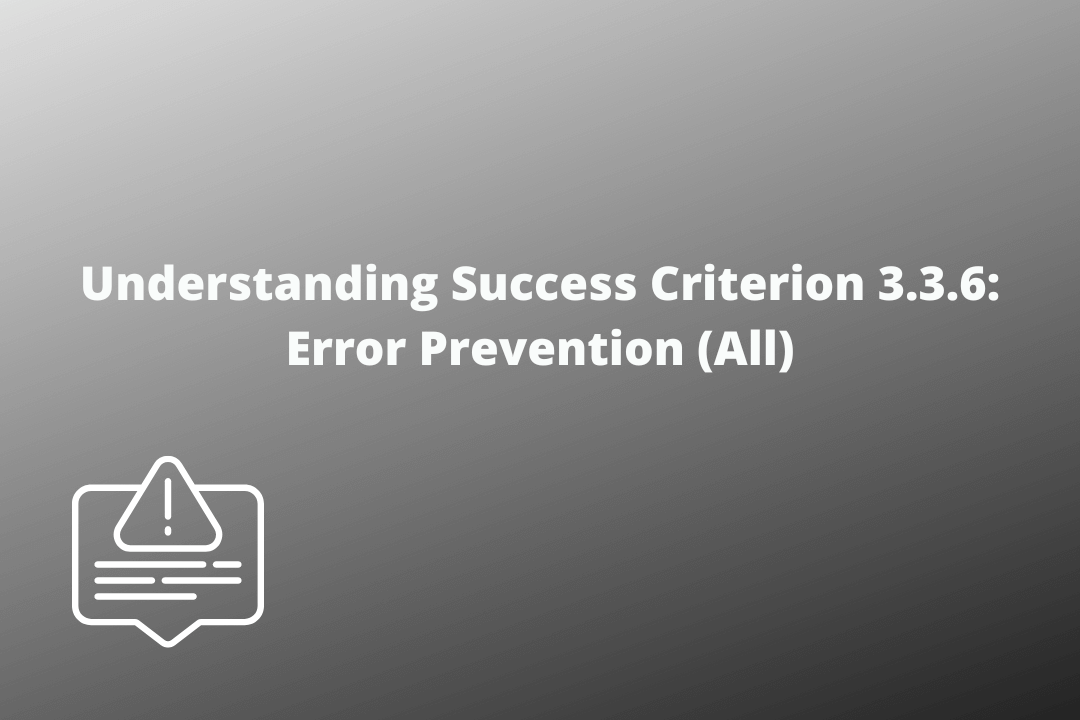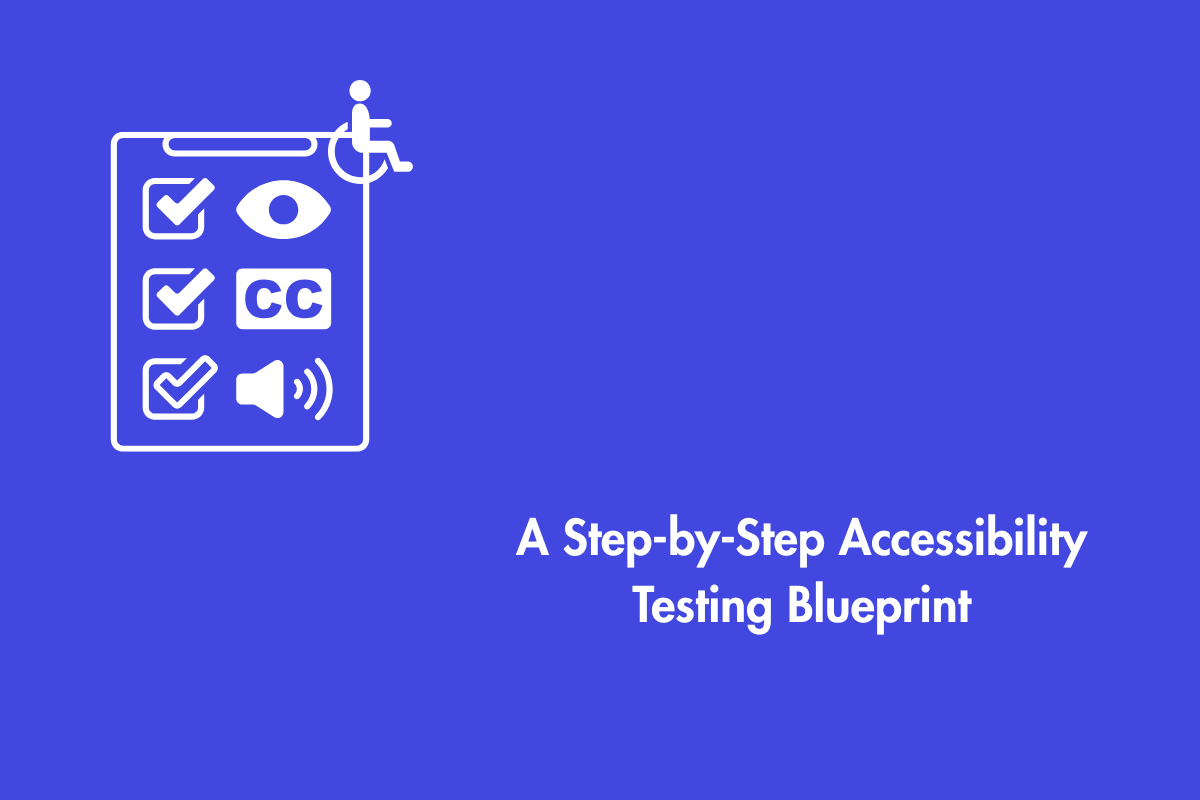Provide an option for users to at least reverse, check, or confirm their input text while submitting information on the web page for all websites.
Table of Contents
Official Requirements
3.3.6 Error Prevention (All): For Web pages that require the user to submit information, at least one of the following is true: (Level AAA)
Reversible: Submissions are reversible.
Checked: Data entered by the user is checked for input errors and the user is provided an opportunity to correct them.
Confirmed: A mechanism is available for reviewing, confirming, and correcting information before finalizing the submission.
Why is it required?
Users with reading disabilities may transpose numbers with letters making it difficult for them to understand the content. Similarly, users with motor impairments may hit keys by mistake and fill up forms with the incorrect input text. Therefore, providing an option to reverse their actions will help them to rectify any mistakes. Whereas, providing an option to review and correct information will help users to identify mistakes before submission.
How do we fix it?
- Give users a chance to review their input text before finalization or submission.
- Always get user consent before performing any irreversible actions
- Provide an option to recover data when the user’s action may result in deleting information
Note: The success criteria 3.3.4 Error Prevention only applies to websites dealing with legal, financial and user-controllable data. However, success criteria 3.3.6: Error Prevention applies to all websites.