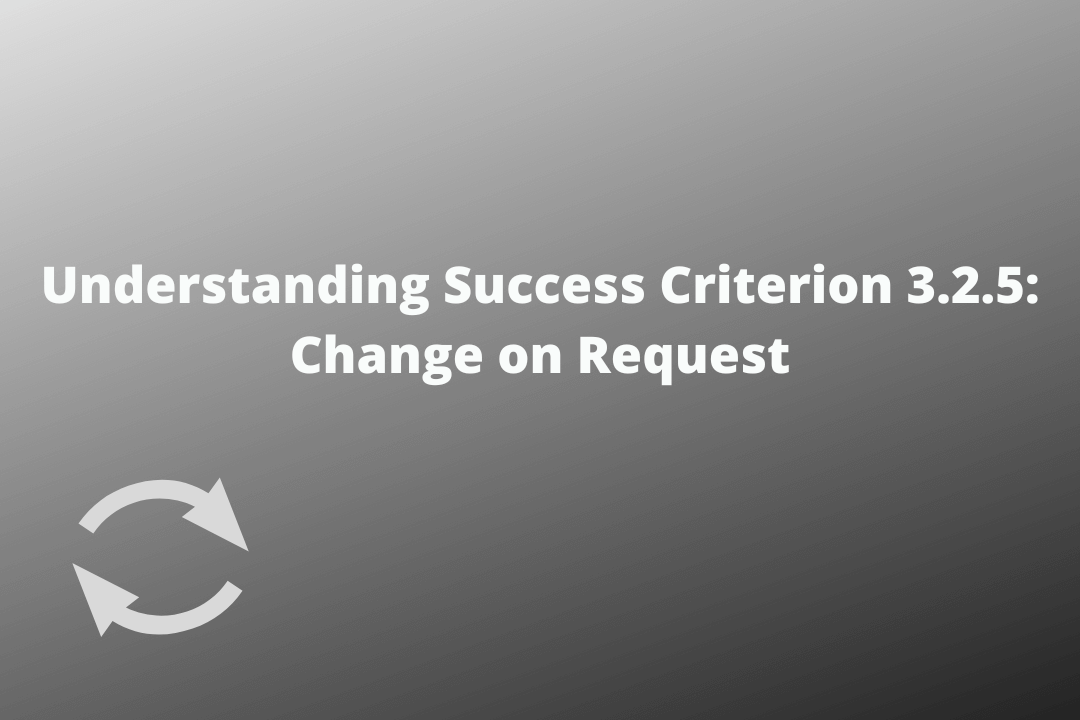Provide a way to ensure that unexpected changes of context such as automatic launching of new windows only by a user request or can be turned off.
Table of Contents
Official Requirements
Success Criterion 3.2.5 Change on Request (Level AAA): Changes of context are initiated only by user request, or a mechanism is available to turn off such changes.
Why is it required?
People with low vision or people with certain cognitive limitations may find it difficult to deal with automatic changes such as automatic redirection, automatic updates, etc. Furthermore, this will also affect keyboard users as it might disrupt the keyboard’s functionality. Therefore, users should be provided with control over the elements that change automatically.
How do we fix it?
- Provide a button or link to help users update the content instead of automatically updates
- Try to implement automatic redirects on the server-side instead of the client’s side
- In the case of pop-up windows, use the target attribute to open it in a new window upon user request and inform users about it in the link text
- Ensure that forms are not automatically submitted when all the fields are filled
Mistakes to avoid
- Opening new windows when input text is entered into an input field
- Users can not disable automatic update
- A form element undergoes a change in the context when users remove their focus from that element.
- A new window is opened without the user’s request.