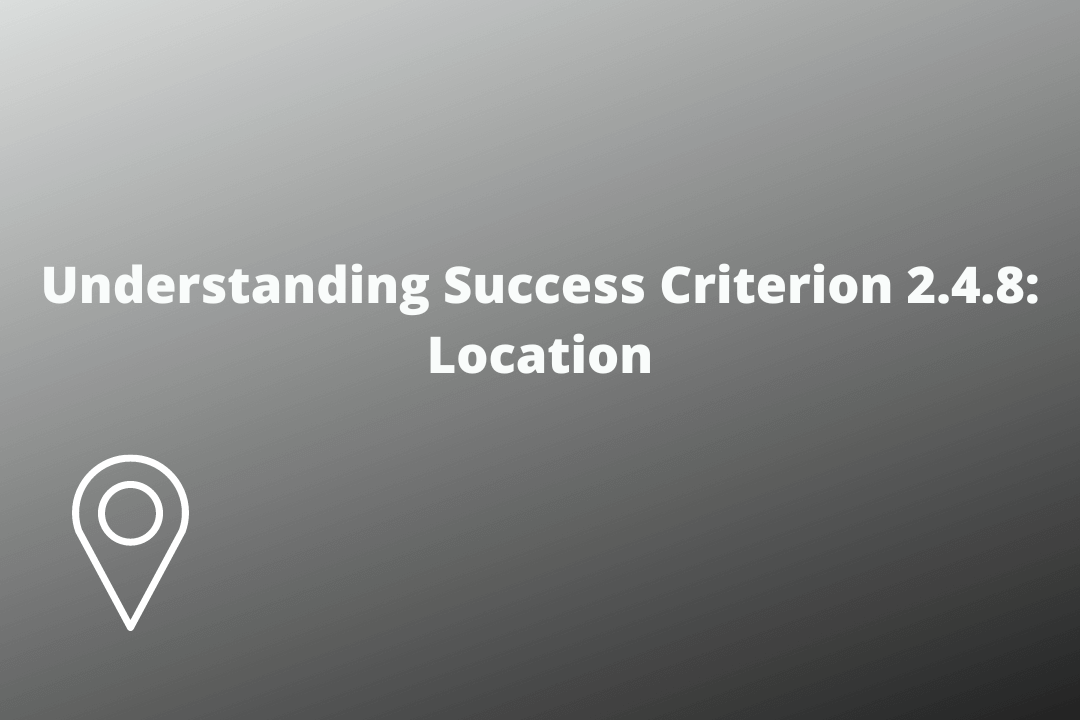The purpose of this success criteria is to provide users a way to align themselves within a set of web pages, a website, or a web application and find related information.
Table of Contents
Official Requirements
Success Criterion 2.4.8 Location (Level AAA): Information about the user’s location within a set of Web pages is available.
Why is it required?
Some users with a short attention span may get confused when following a long series of navigational instructions to a web page. This becomes a hurdle for them in understanding the structure of your website. They may get lost, especially during interactions like checkouts that take place over multiple pages.
It is beneficial to users when a direct link to a page deep within a set of web pages is provided and needs only to navigate through the website to understand the content on that page or to find more related information.
How do we fix it?
1. Provide a Breadcrumb trail
Leaving a Breadcrumb trail helps the user in visualizing how content has been organized and how to navigate back to previous web pages, and may also identify the current location with a series of web pages. A Breadcrumb trail works in two ways, either it shows the precise locations in the path the user took to reach the particular web page, Or it shows the location of the current web page with the organization of the site.
Breadcrumb trials are executed using links to the web pages that have been accessed during the process of navigation to the current web page. They are placed at the same location within each web page in the set. It would be helpful to users to separate the items in the Breadcrumb trialing with a clearly visible separator. Examples of such separators are “>”, “|”, “/” and “::”.
2. Providing a Site Map
A Site Map describes the contents and arrangement of a website and also provides links to different sections of the site.
It is pivotal that the sitemaps are updated whenever the site is updated. To make it available within the website’s boundaries, at a minimum every page that is listed in the sitemap contains a link to the site map.
For instance, a web page is not a valid site map when one of the following holds true:
a. It does not link to all the sections of a site
b. It presents an organization that is not the same as the site’s organization
c. Or, it contains invalid links.
Always add a link to the site map where it is prominently visible like the page’s header.
3. Indicate current location within navigation bars
Provide information about the current location through the navigational user interface component to help orient the users. Mostly, this technique is useful when the web pages are in a step by step format in a task that must be processed in order. Providing this indication helps users in better understanding their place in the respective sequence. The location can also be indicated by including an icon or text, Or by changing the state of the item.
4. Identifying a web page’s relationship to a larger cluster of web pages by using the link element and navigation tools.
In some cases this can be carried out programmatically. For instance, by using the rel attribute of the link element in HTML. In other cases the information is provided by including the relevant information in the title of the web page.