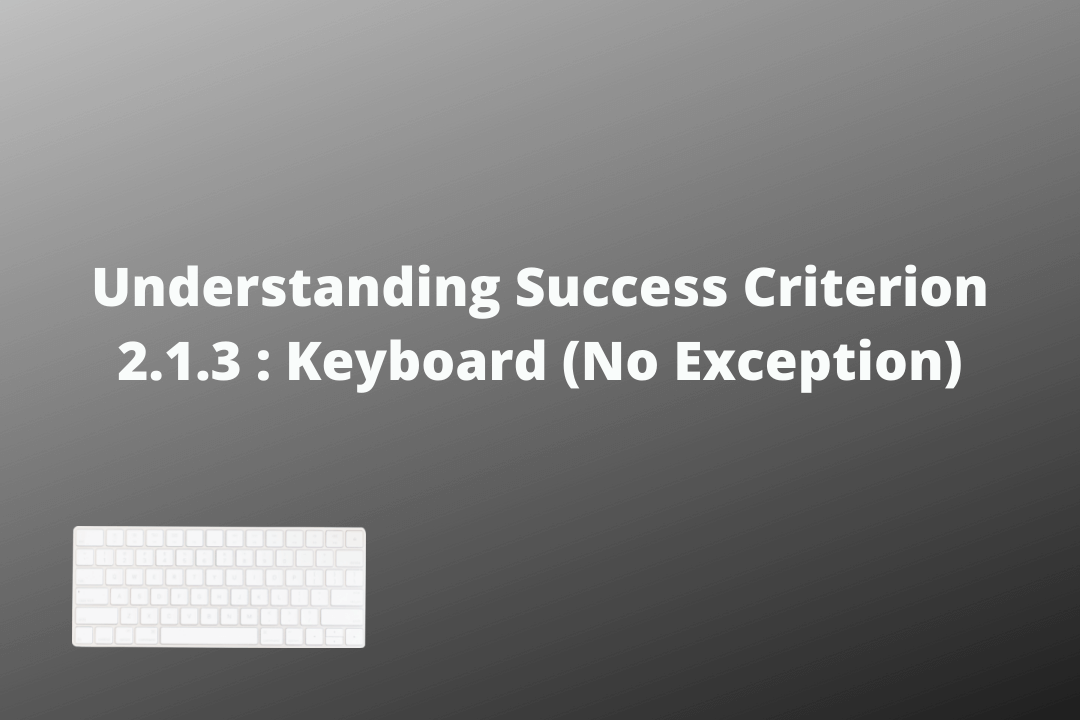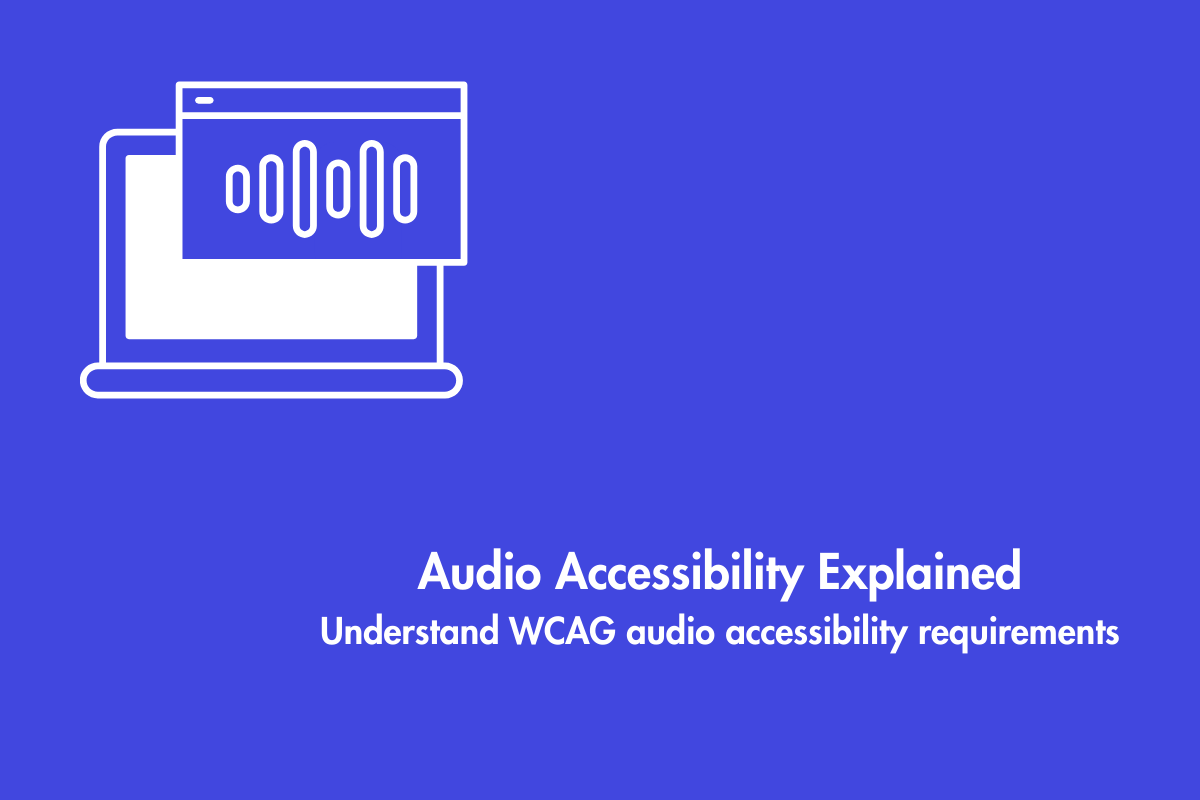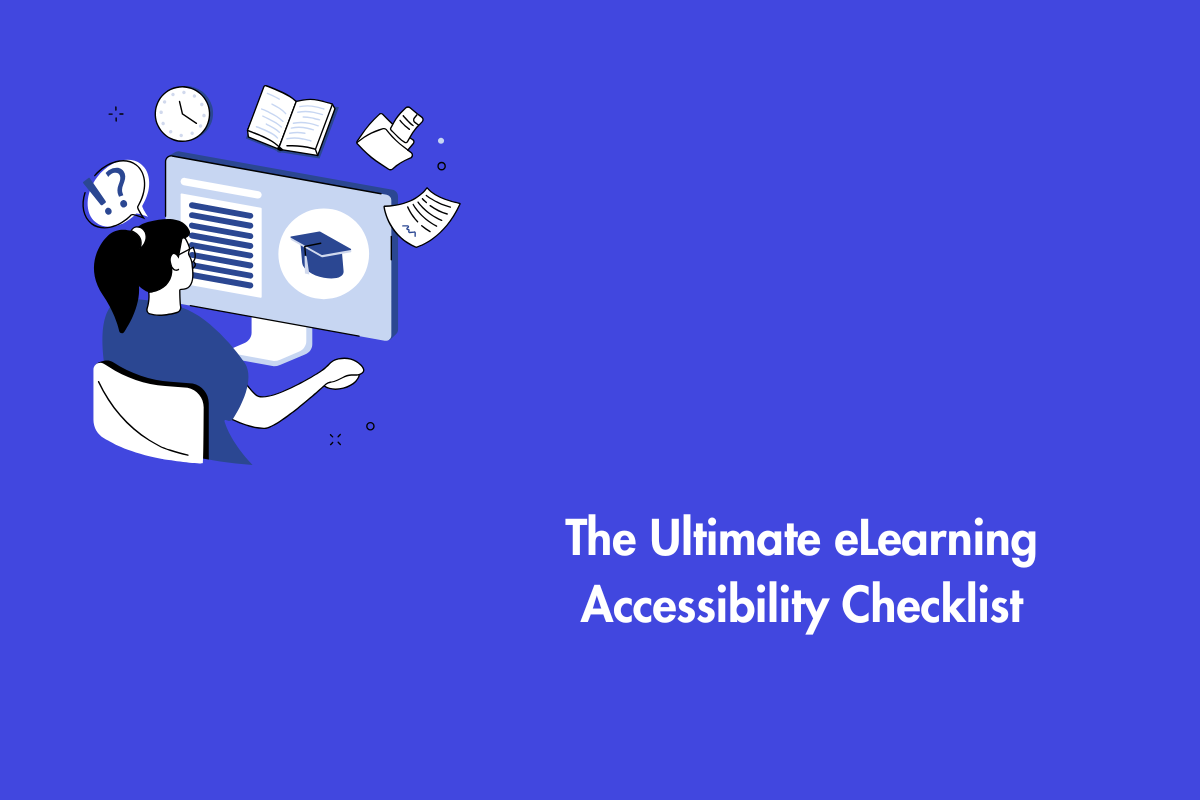All functionality of content should also be navigable by a keyboard or keyboard interface. This benefits users who don’t use a mouse for navigating a website. This is similar to Success Criterion 2.1.1, however, this criterion has no exceptions.
Table of Contents
Official Requirements
2.1.3 Keyboard (No Exception): All functionality of the content is operable through a keyboard interface without requiring specific timings for individual keystrokes. (Level AAA)
Why is it required?
Using a mouse to navigate websites is difficult for people with mobility or dexterity issues. Therefore, we have to ensure that all functions must be available via keyboards or keyboard interface.
How do we fix it?
- Make sure that users can access all elements using only the keyboard or keyboard interface
- Ensure that no element activation requires a time-based keystroke. For example, holding down the ‘space key’ for 3 seconds to activate a hyperlink
Are there any exceptions?
This is a special case in success criterion 2.1.3.
Any feature or function that relies on the user’s travel path rather than endpoints to complete the task. For example, a mouse testing software or a mouse-control based game.
Reference
Understanding Success Criterion 2.1.3: Keyboard (No Exception)