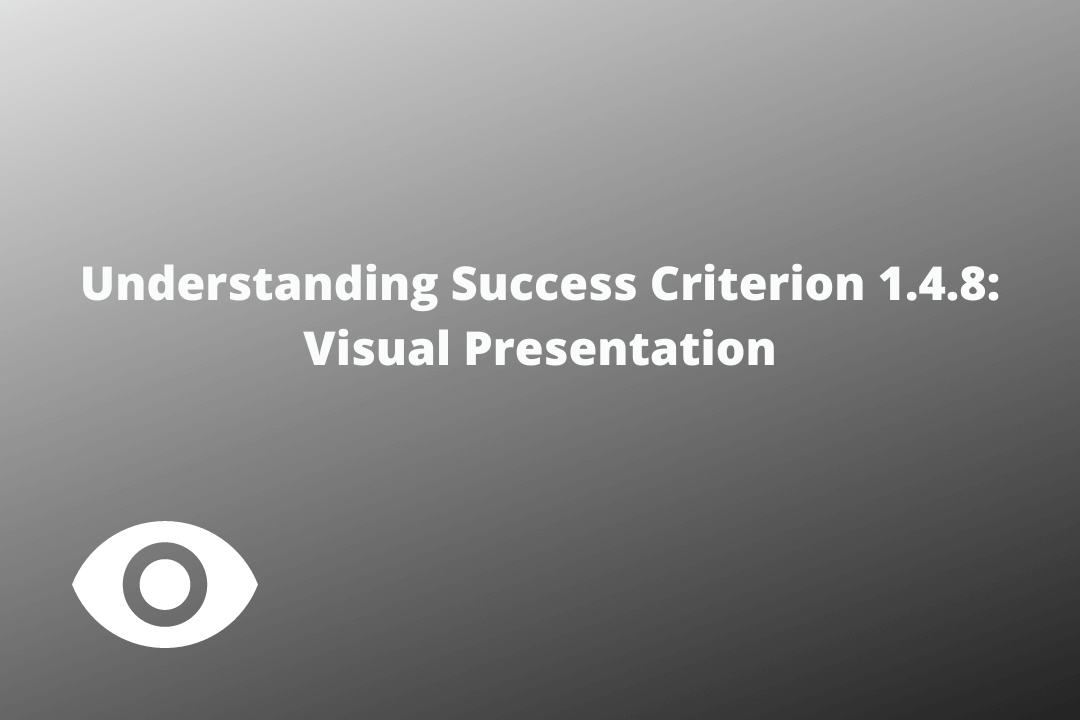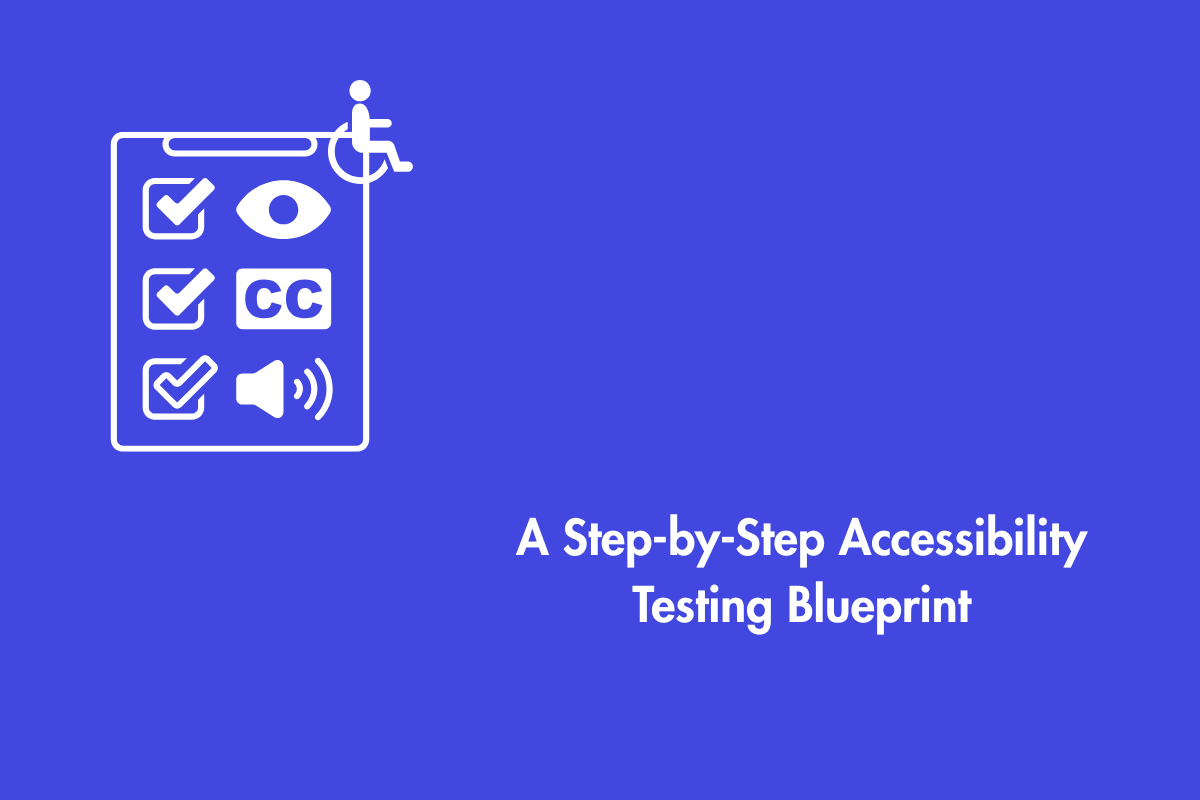Provide multiple visual presentation options for blocks of texts to users
Official Requirements
Success Criterion 1.4.8 Visual Presentation (Level AAA): For the visual presentation of blocks of text, a mechanism is available to achieve the following:
- Foreground and background colors can be selected by the user.
- Width is no more than 80 characters or glyphs (40 if CJK).
- Text is not justified (aligned to both the left and the right margins).
- Line spacing (leading) is at least space-and-a-half within paragraphs, and paragraph spacing is at least 1.5 times larger than the line spacing.
- Text can be resized without assistive technology up to 200 percent in a way that does not require the user to scroll horizontally to read a line of text on a full-screen window.
Why is it required?
Users with visual and cognitive impairments are often required to personalize the visual presentation of your website to suit their needs.
For example: Cognitive impaired users may find it difficult to understand text that is justified or both left and right aligned hence it must be avoided. Similarly, others may require the blocks of text to be presented in a different way, therefore multiple presentation options should be provided to users.
How do we fix it?
- Provide option for users to change foreground and background colors while retaining visual clues to the groupings and organization of the web page
- Ensure that the width of text blocks is not wider than 80 characters
- Avoid using justified text alignment for your texts
- Provide a button on the page to increase line spaces and paragraph spaces
Mistakes to avoid
Users can not change foreground and background colors as they are specified by the author
The text is justified (aligned to both the left and the right margins)