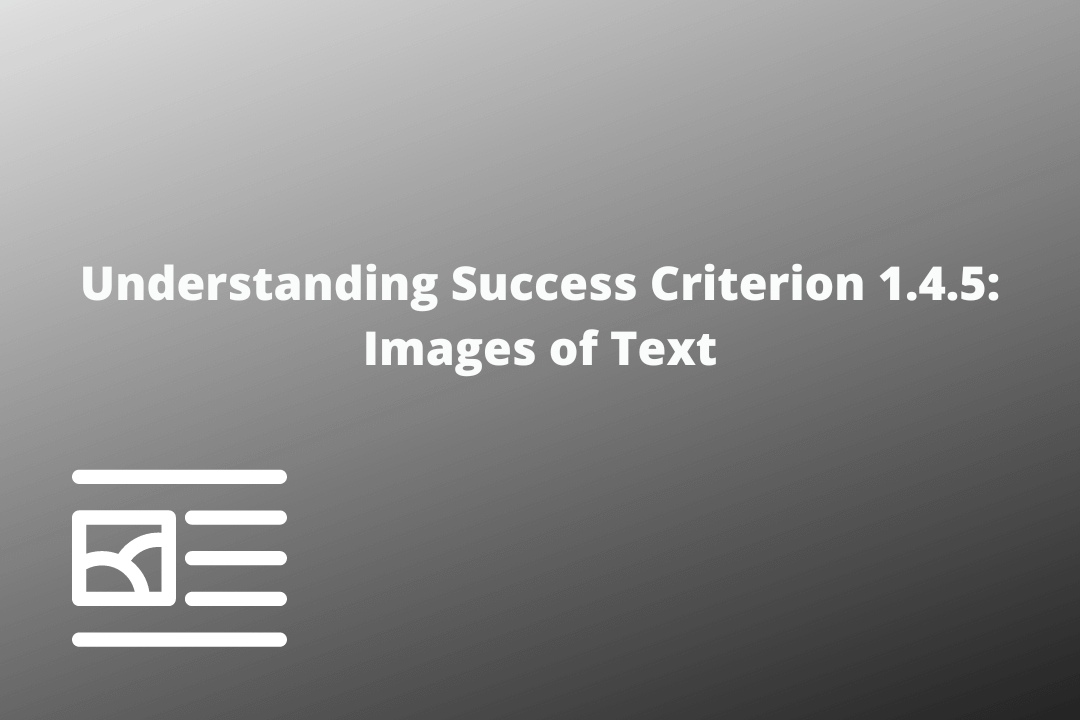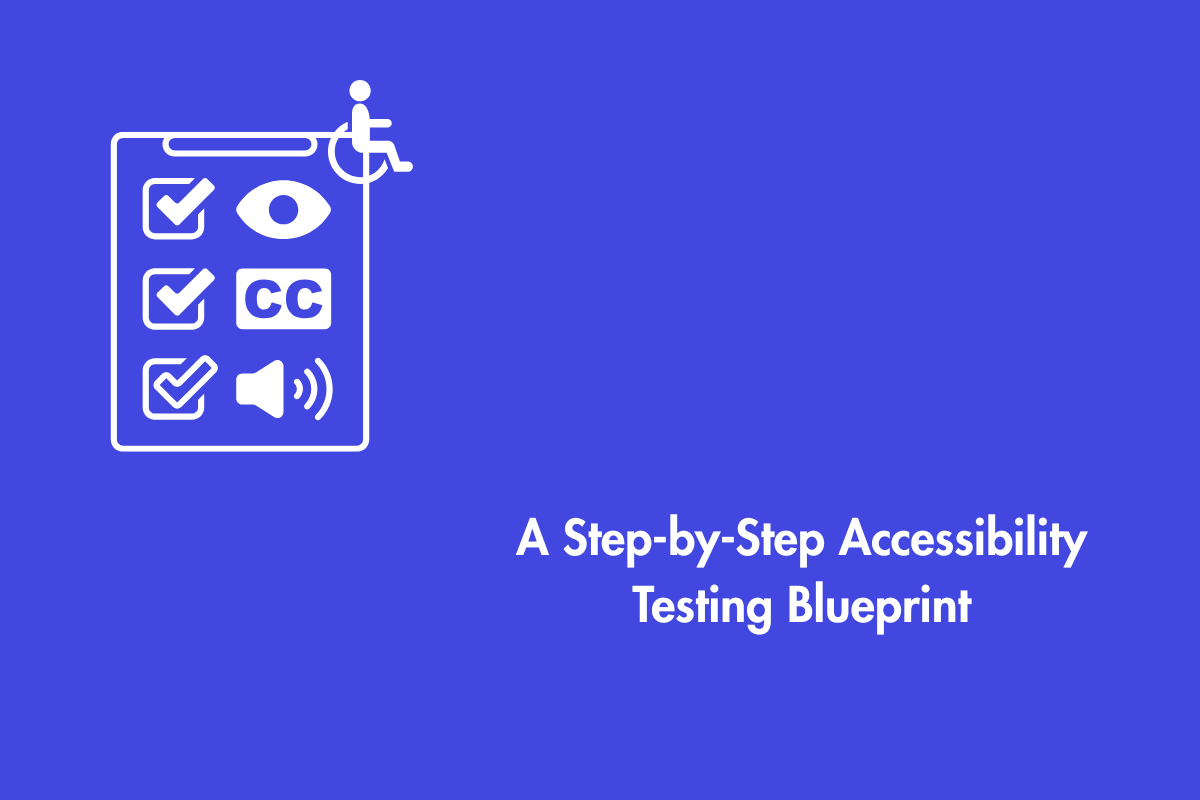Ensure that you provide text instead of images of text so that assistive technologies can easily convey the information to their users.
Table of Contents
Official Requirements
Success Criterion 1.4.5 Images of Text (Level AA): If the technologies being used can achieve the visual presentation, text is used to convey information rather than images of text except for the following:
Customizable
The image of text can be visually customized to the user’s requirements;
Essential
A particular presentation of text is essential to the information being conveyed.
Logotypes (text that is part of a logo or brand name) are considered essential.
Why is it required?
People with visual impairments and reading disabilities may find it difficult to understand images of text. An image of text refers to any readable text displayed inside an image to establish a certain visual style. Therefore, using text instead of the graphic will help to convey information to AT users.
Examples of images of text: Stylized headings, quotes, symbolic text characters etc.
How do we fix it?
- Avoid using images of text, instead, use text
- Use CSS and responsive design to style headings and navigation menus as text
- For image-based PDFs use OCR to scan the document and provide actual text
- Provide option to users to customize image text to meet their desired requirements
Are there any exceptions?
There are a few exceptions to this success criterion
- When the image of text is considered essential. For example: Brand logos, brand name, etc.
- When the image of text can be customized as per user’s requirements
- Images containing decorative text