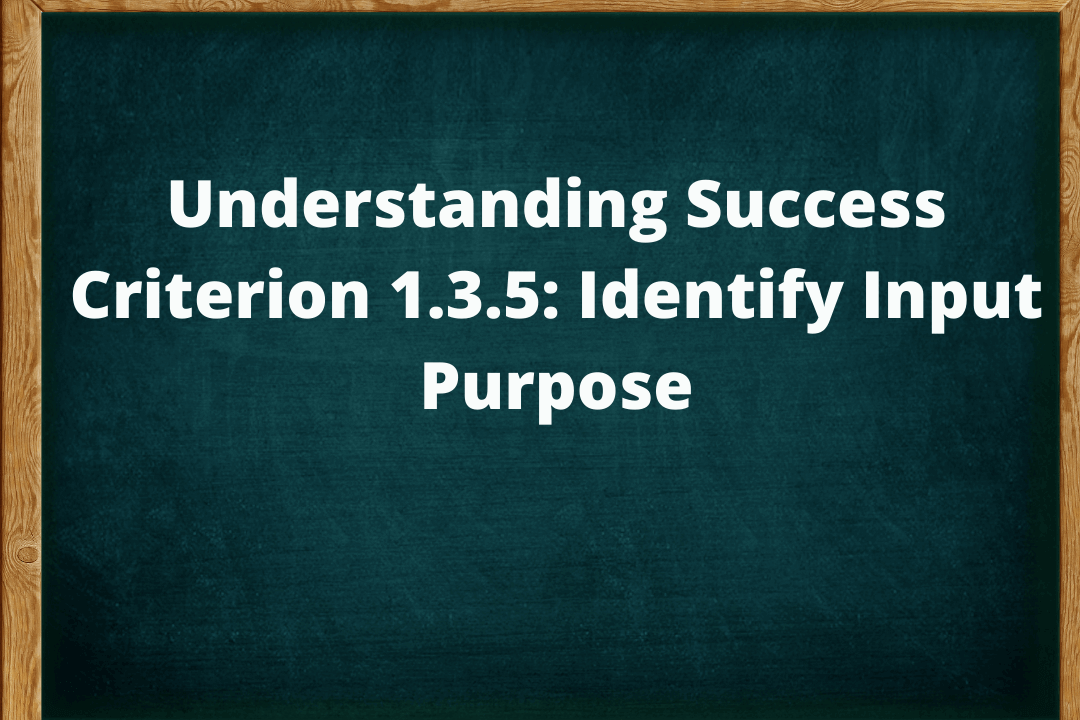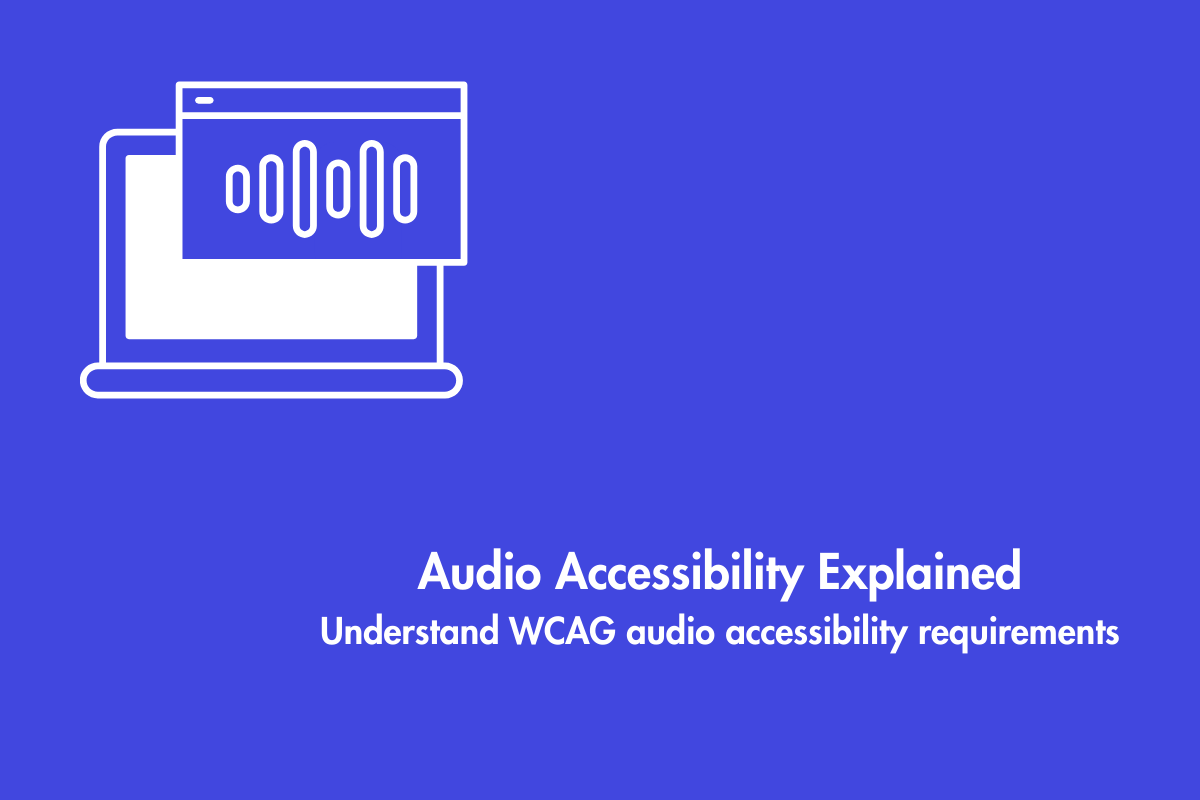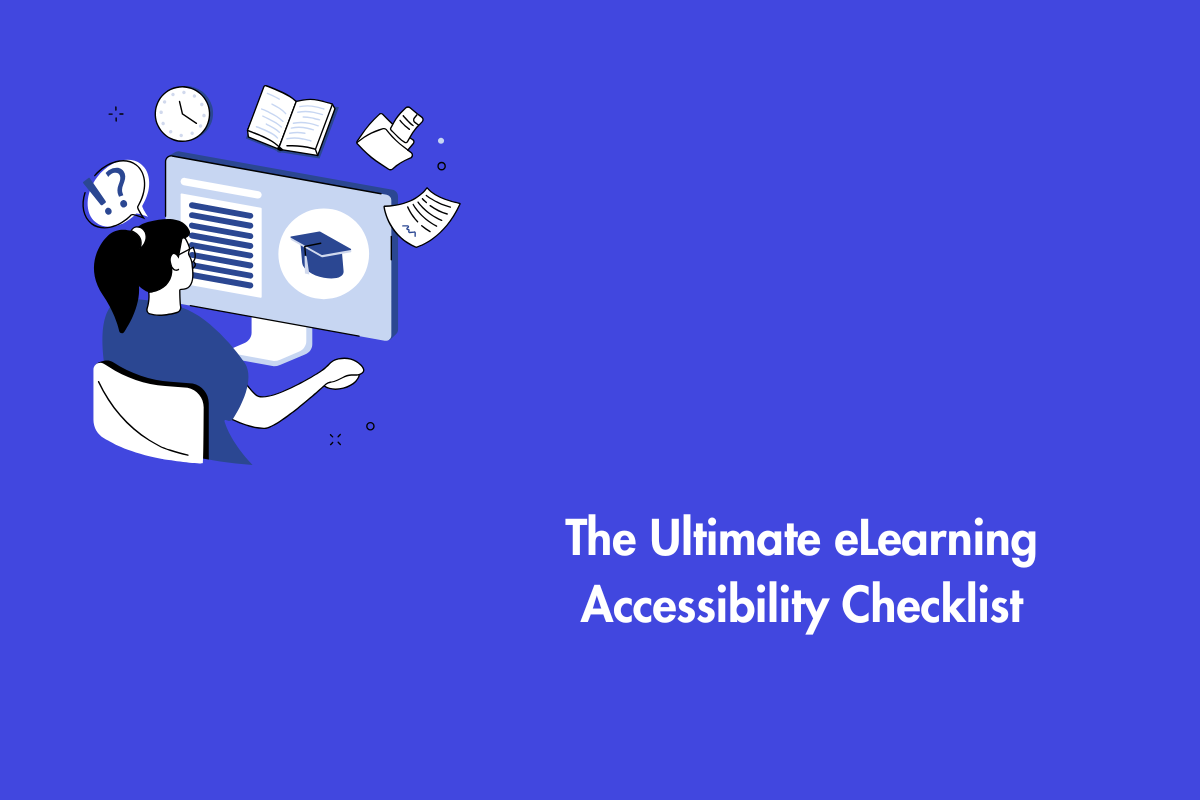Each input field should make it easier for all assistive devices to convey the information to their users.
Table of Contents
Official Requirements
Success Criterion 1.3.5 Identify Input Purpose (Level AA): The purpose of each input field collecting information about the user can be programmatically determined when:
The input field serves a purpose identified in the Input Purposes for User Interface Components section; and The content is implemented using technologies with support for identifying the expected meaning for form input data.
Why is it required?
Various input form fields should have appropriate visible labels and instructions to help people with cognitive disabilities and motor impairments fill up forms easily. Developers should also make use of technologies like autocomplete that can collect personal data and prefill text fields in forms.
How do we fix it?
People with cognitive disabilities have greater difficulty while performing mental tasks than the average person. It is hard for them to remember personal details and fill them up in forms each time. People with motor disabilities also have difficulties while entering input data. To make it easier for them, forms should have proper symbols, labels and instructions.
Furthermore, the forms should be programmed to support the HTML autocomplete attribute. The attribute will help users to enter input values without any hurdles. Developers should ensure that input fields align with HTML 5.2 autocomplete attributes to avoid confusion for users.
The autocomplete attribute is also helpful to users to fill up forms easily.
Mistakes to avoid
- Forms not supporting HTML autocomplete attribute or other similar technologies
- Fields are not specifically defined or programmed according to autocomplete attribute