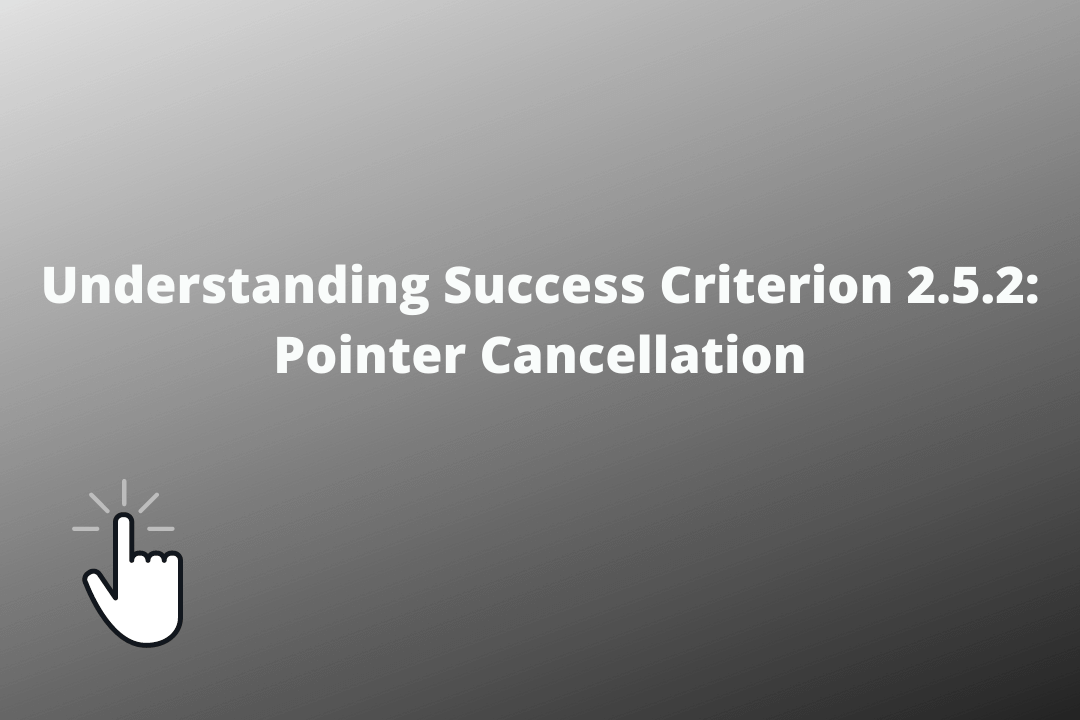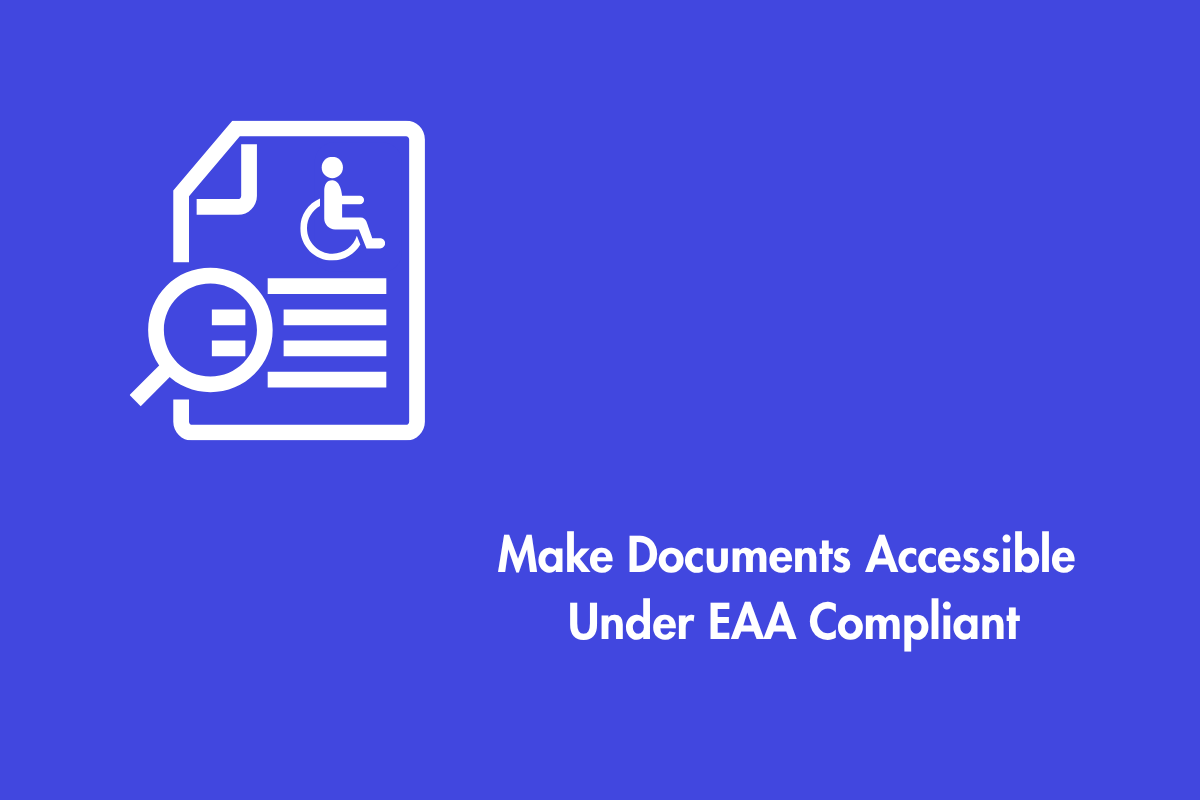The purpose of this success criterion is to make it simpler for users to avoid unintentional or accidental pointer input.
Table of Contents
Official Requirements
Success Criterion 2.5.2 Pointer Cancellation (Level A): For functionality that can be operated using a single pointer, at least one of the following is true:
No Down-Event
The down-event of the pointer is not used to execute any part of the function;
Abort or Undo
Completion of the function is on the up-event, and a mechanism is available to abort the function before completion or to undo the function after completion;
Up Reversal
The up-event reverses any outcome of the preceding down-event;
Essential
Completing the function on the down-event is essential.
Functions that emulate a keyboard or numeric keypad key press are considered essential.
This requirement applies to web content that interprets pointer actions (i.e. this does not apply to actions that are required to operate the user agent or assistive technology).
Why is it required?
People with disabilities like tremors, mobility impairments, or cognitive disabilities may accidentally touch or click a button, mouse actions that are unwanted; further leading to unnecessary results. It is pivotal that all users have the means or a method to avoid or reduce the chances of such unintentional actions or touches.
How do we fix it?
When a user interacts with the content on screen by clicking, tapping, or pressing; ensure at least one of the below statements are true:
1. No down-event:
A down-event occurs when a user pushes down on a mouse button or touches down on a surface, or presses down a key. Avoid activating a function or initiating an action to take place when the user presses or clicks a down-event. If necessary, provide an alternative way for the user to cancel the action.
2. Up-event abort or undo:
Make sure functionality occurs when the user initiates an up-event action by releasing the mouse button that is pressed, lifting the pointer or finger, or releasing a key. Also ensure the user has a way to abort or cancel the function before the up-event takes place or undo it after the completion of the function.
3. Up reversal:
The up-event can reverse any outcome of the previous down-event(Ex- the user accidentally touches down on the wrong button, they can slide their finger or pointer off the button before lifting it. This will cancel the action.)
Exceptions
Any essential functionality that requires a down-event to carry out any such functionality. Examples of such cases are –
a. Keyboard where letters get typed when the users hold down the keys
b. A Piano application where the down-event action is required to play the instrument.