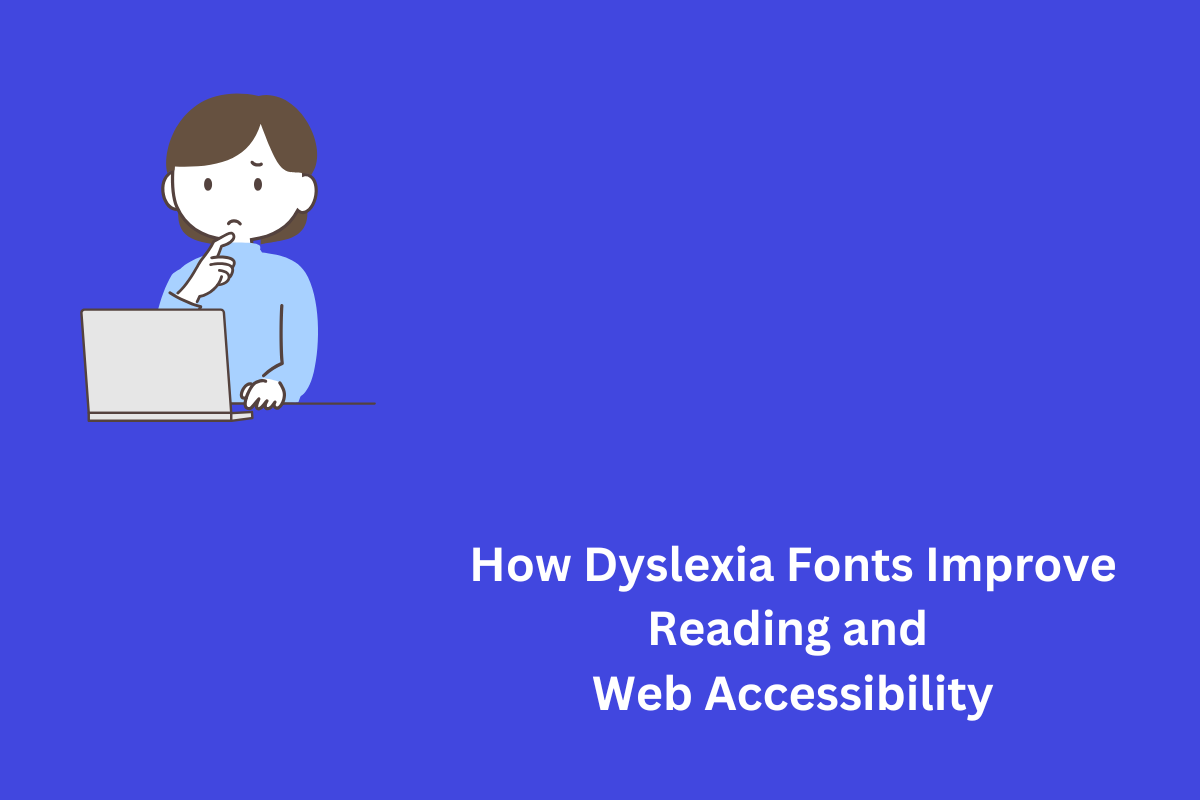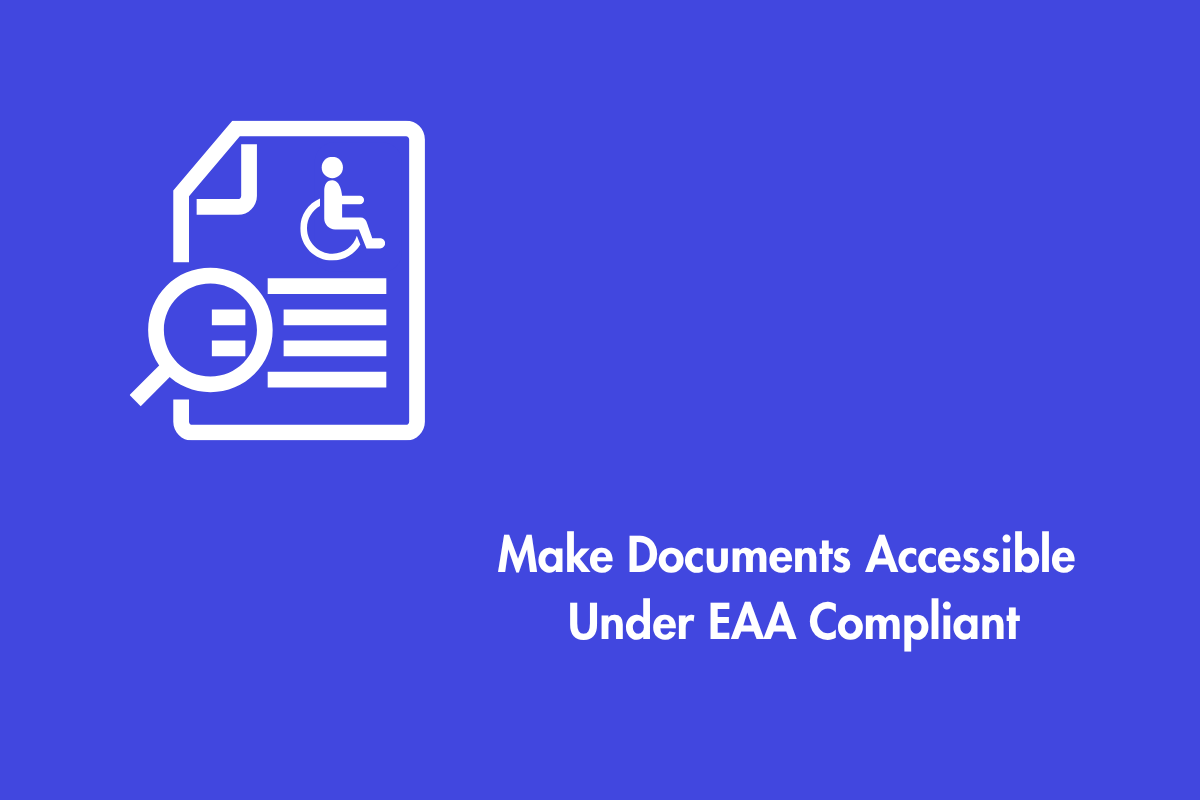This is a cognitive condition that makes it difficult for the affected to recognize words, spell, and connect letters with their sounds.
Dyslexia has no correlation with one’s intelligence. Instead, it means the brain processes the written language in a different way.
For individuals affected with dyslexia, regular fonts can be difficult to read. Letters might shift, flip, or blend together, making reading frustrating and exhausting. This is where dyslexia friendly fonts can help.
Table of Contents
What is a dyslexic friendly font?
Dyslexia fonts aim to enhance reading comprehension and speed by making letters more distinct. Dyslexic friendly fonts are designed to reduce the visual distortions that people with dyslexia often perceive when they are exposed to reading content.
These fonts are crafted with unique features such as:
Weighted bottoms: Letters have heavier bases, making each letter stand out and thus preventing flipping or rotating. Some of the letters with heavier bases are b, u, n, and q.
Distinct letter shapes: Similar-looking letters like “b” and “d” or “p” and “q” are designed to look more distinct.
Adequate spacing: Increase spacing between letters and words to reduce visual crowding.
Simplified version of characters: Avoiding embellishments and keeping characters straightforward improves readability.
Fonts that have gained a reputation for combating difficulties faced by people with dyslexia, notably OpenDyslexic, Dyslexie, and Lexend, have been widely adopted in educational settings, but their potential extends far beyond.
These legendary fonts have become second nature for developers so much so that asking about Open Dyslexic Font might make a developer seem inexperienced, as its use has become widespread and beneficial.
The question of what is a dyslexic font is best answered by comparing the comprehension levels of individuals with dyslexia when using a dyslexic-friendly font versus a standard one. This difference is a game-changer for engaging people with dyslexia and promoting inclusivity..
How Dyslexia Fonts Improve Web Accessibility
WCAG and Dyslexia Fonts
What does WCAG say about Dyslexic Fonts?
While the WCAG does not mandate specific fonts, it emphasizes maintaining content functionality when adjusting text spacing. The W3C recommends using simple, widely supported fonts such as Times New Roman, Verdana, and Arial to enhance accessibility, particularly for users with reading disabilities.
Here are a few ways that dyslexic fonts enhance web accessibility:
Enhanced Readability
By addressing common challenges like letter flipping and visual distortions, dyslexia fonts help individuals process written text more easily. On websites, this can make browsing and consuming content a more enjoyable experience.
Focus and Retention
If we integrate fonts that help with dyslexia into our online representation, it takes the strain off the user’s mind in decoding the given font and shifts it to the content, thus enhancing readability, improving user experience, and increasing repeat visits to our website.
Inclusive Design
Adding a dyslexia font option to your website demonstrates a commitment to inclusivity. It ensures your content is accessible to a broader audience, including those with learning disabilities.
Customization for Comfort
Some dyslexia fonts, like Lexend, allow customization in terms of spacing and size, giving users the ability to tailor their reading experience. On the web, this adaptability significantly aids in personal comfort.
Tips for Using Dyslexia Fonts on the Web
Dyslexia-friendly fonts can improve readability by reducing letter confusion and making text easier to process. Here are a few key tips for effectively using dyslexia fonts on the web:
Offer it as an Option
Not everyone with dyslexia may find these fonts helpful, as preferences vary. Providing an optional toggle for dyslexia-friendly fonts ensures choice without enforcing a one-size-fits-all solution.
Combine with Other Accessibility Features
Pair dyslexia fonts with other features like text-to-speech functionality, adjustable contrast, and scalable text for a more comprehensive accessibility toolkit.
Test Your Design
Before launching a website developed with fonts that help with dyslexia, test the design with real users who have dyslexia. Their feedback will help you refine the user experience.
Educate Users
Let users know why a dyslexia font is offered and how it can help. A simple explanation or link to resources can go a long way in building awareness.
Other best practices to include people with dyslexia in your user base include:
Color contrast: Using proper color contrast that enhances readability and meets WCAG standards: 4.5:1 for regular text and 3:1 for large/bold text.
Concise Text: Keep text short, consistent, and at least 12–14 pt. Use lists and bulleted points where required.
Avoid text in images: Avoid embedding text in images instead, use alt text, captions, and transcripts.
Semantic HTML: Ensure accessibility with semantic HTML, descriptive headings, and responsive design so content adapts to all screen sizes.
Success Stories
Many organizations have seen positive results after implementing dyslexia fonts and implementing best practices. Educational institutions report improved reading confidence among students, while businesses find that accessibility enhancements lead to greater user engagement and loyalty.
Here are a few articles that focus on success stories to gauge the impact of dyslexia fonts:
According to an article by Tom Sieple on Medium, Loop Hero (a video game) and Webfor(a digital design agency) were greatly successful after implementing dyslexia fonts:
Loop Hero
A video game studio, Four Quarters, introduced dyslexia-friendly fonts in their most popular game, Loop Hero. They created a toggle switch to turn on the font. This move was appreciated by most of its players as it improved the gaming experience for users with dyslexia without affecting other players.
Webfor
The digital design agency, Webfor, started recommending sans serif fonts, increased spacing and many more dyslexia-friendly visual changes for their clients during website redesign. These small recommendations greatly helped their clients as they improved accessibility on their websites.
Dyslexie Font
The Dyslexie font has a unique design that emphasizes individual letter differentiation, helps reduce reading errors, and enhances overall reading experience, making it a valuable tool for educators and students alike. According to Dyslexiefont’s survey:
- 72.2% of testers read quicker with Dyslexie Font.
- Participants produce fewer errors (73,2%).
- About 84.3% of users with dyslexia would recommend using the font to others
Final Thoughts
At AEL Data, we aim to establish the ideology of designing for everyone. By adopting solutions like dyslexia-friendly fonts, you can make your digital content more inclusive and easier to navigate for everybody.
If you’re looking to substantially increase the accessibility factor, we’re here to help.
Get in touch with AEL Data to explore how we can support your efforts toward creating a more inclusive digital experience.
No matter your role in promoting web accessibility—whether you’re an educator, developer, or simply someone striving to make the internet more inclusive—dyslexia-friendly fonts can make a significant difference.
Let us handle the essential questions that arise during development, such as determining the best fonts for dyslexic users. We ensure these considerations keep your digital space accessible and welcoming for individuals with dyslexia.
You are more than welcome to circle back to us after reading this article and learn more about how dyslexic font works. A small change can make a great deal of difference.