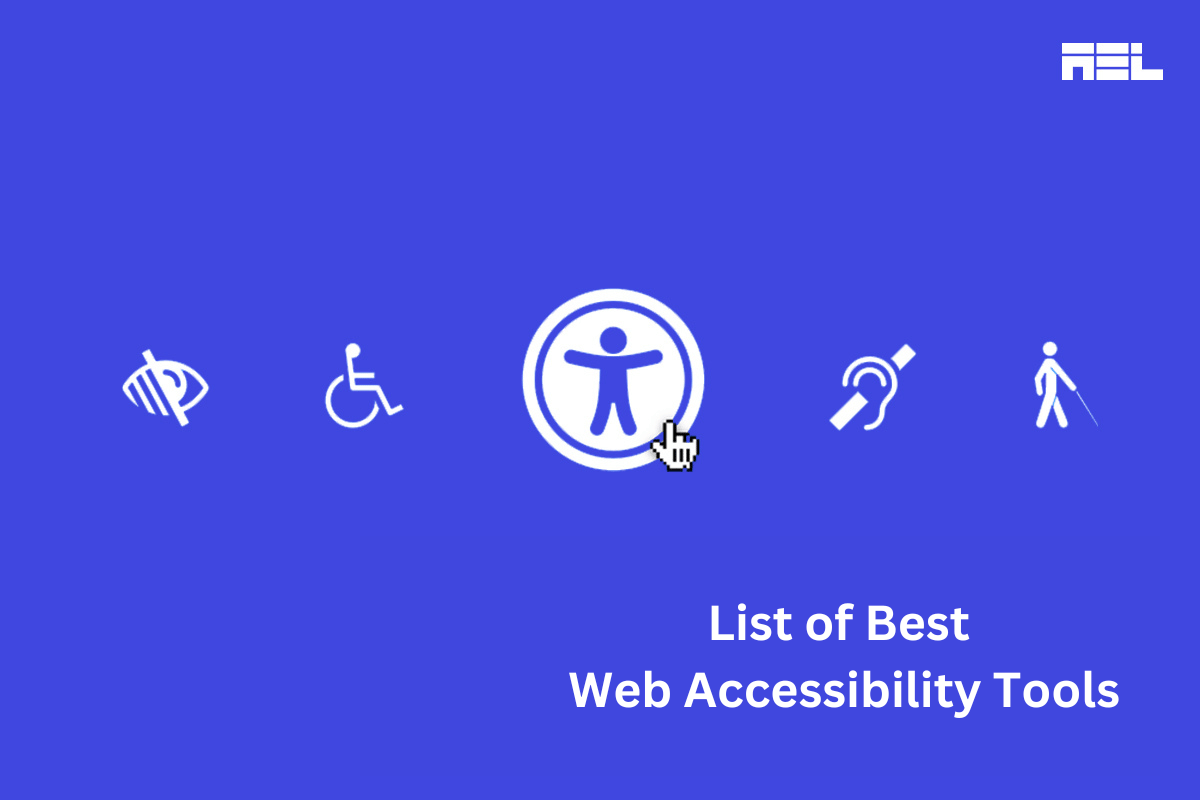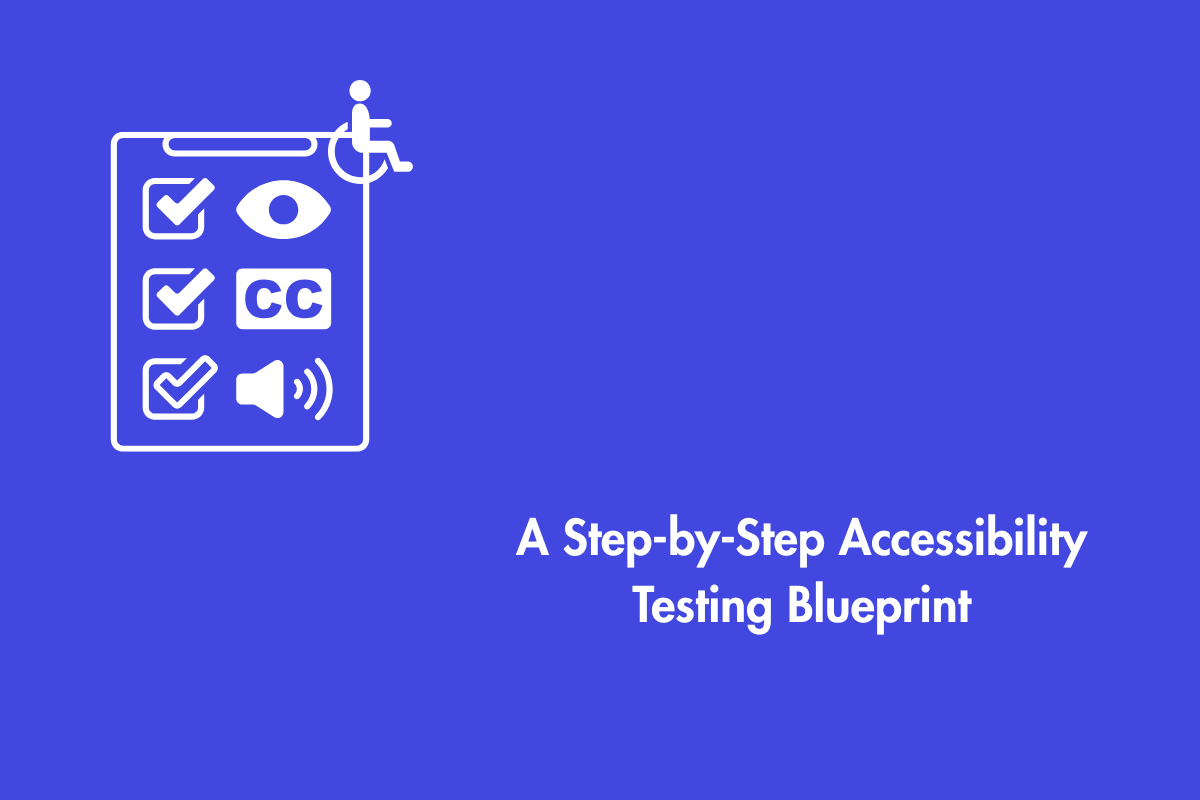Organizations bear a legal and ethical obligation to equalize access and opportunity for all web users by practicing web accessibility, which involves making websites and web applications universally accessible. Web developers, designers, testers, and content creators must conquer the perpetual challenge of achieving and sustaining web accessibility, particularly for complex and dynamic applications. To identify issues with accessibility, monitor performance rigorously, and enforce compliance with pertinent laws, they find indispensable web accessibility testing tools.
Table of Contents
List of Best Accessibility Tools for Website
In this blog, we will explore the best web accessibility tools to use in 2024. In the digital age, these tools serve as invaluable instruments, improving inclusivity and ensuring legal compliance.
1. AAC – AEL Accessibility Checker
AEL Accessibility Checker (ACC) is a cloud-based scanning tool that evaluates a public-facing web page against automated accessibility violations. It returns the number of violations found on your web page along with an accessibility score that you can use to gauge the accessibility health of your website.
Features
- Easy to use: Our report will explain the website accessibility issues with recommended solutions. It also prioritizes issues according to their severity which will help you create a roadmap for remediation
- Free: Get a free and accurate report with an accessibility score in just 15-30 seconds after submitting your website URL.
- Affordable Manual Audits: After getting the free accessibility report, you can contact AAC for a comprehensive manual accessibility audit of your website.
- Accessibility Specialists Panel: AAC experienced accessibility experts can come up with the best solution that isn’t time-consuming and doesn’t burn a hole in your wallet
2. Siteimprove
Siteimprove is a cloud-based platform that helps optimize your website’s performance, quality, and accessibility. Siteimprove’s main features include:
- Automated scanning: Automatically scans and detects accessibility issues with detailed explanations and screenshots for every issue.
- Manual testing: This allows you to perform manual testing and verification for issues that require human judgment. You can also test the accessibility of any PDF by uploading it.
- Prioritization and guidance: Prioritizes the most important and impactful issues according to their severity and conformance level with step-by-step guidance. It also provides best practices to fix the issues.
- Reporting and analytics: Comprehensive dashboard that helps you understand the accessibility score and progress. It also has an option to compare your score against industry benchmarks.
Siteimprove’s pricing can be obtained by requesting a quote option on the website.
Pros:
- Comprehensive: Combines automated and manual testing and reporting.
- Centralized management: Streamlines the accessibility compliance process.
- Policy management: Ensures adherence to internal accessibility guidelines.
Cons:
- Subscription-based: This may be pricier compared to individual tools.
- Complex platform: Might require training for effective utilization.
3. Axe
Axe is a web accessibility testing tool that helps you find and fix accessibility issues on your website. Axe’s main features include:
- Browser extension: Provides a browser extension that allows you to scan any web page for accessibility issues with detailed explanations and suggestions for each issue.
- Developer tool: Allows you to integrate accessibility testing into your development workflow. It also allows you to create custom rules and tests.
- Command-line tool: You can automate accessibility testing for your website with tools and platforms such as Selenium, Puppeteer, and much more. Furthermore, you can also run parallel tests and export results in various formats.
Axe’s pricing plans vary depending on the product and usage. The browser extension and the developer tool are free for personal and open-source use but require a license for commercial use. The command-line tool and the API are free for up to 10,000 scans.
Pros:
- Open-source with paid options: Accessible for individuals and organizations.
- Extensive Rule Library: Captures a wide range of accessibility barriers.
- Flexibility: Integrate into web browsers, CI/CD pipelines, and APIs.
Cons:
- Open-source nature: Requires technical expertise for setup and customization.
- Enterprise plans might be expensive for smaller teams.
4. WAVE
WAVE is a web accessibility evaluation tool that helps you check your website for WCAG 2.1 Level A and AA compliance, as well as Section 508 and ADA standards. WAVE’s main features include:
- Web service and API: The API allows users to programmatically access WAVE’s functionality using various languages and technologies, whereas the web service provides detailed accessibility reports for specific URLs.
- Accessibility toolbar: similar to the Axe, it provides a toolbar that allows your web visitors to customize their user experience according to their preferences and needs.
WAVE’s pricing plans vary depending on the product and the usage. The browser extension and the web service are free for personal and educational use but require a license for commercial use. The API is free for up to 10,000 scans per month but requires a subscription for higher volumes. You can request a quote for the license or the subscription on their website.
Pros
- Free and user-friendly: Ideal for beginners and experienced users alike.
- Clear reports: Pinpoint issues with actionable recommendations.
- Supports WCAG 2.1 and 2.2: Aligns with current accessibility standards.
Cons:
- Limited testing depth: This may not catch all complex issues.
- No API-based testing: Lacks integration with development workflows.
New Content
5. TPGI Arc
TPGI Arc is a software that helps people who have reading disabilities by giving them various options to modify text. It was built to aid enterprise clients in making their websites accessible to individuals with disabilities.
Pros:
- Portability and Customization: Allows users to adjust font size, style, spacing, and color for better readability. It is also portable and offers suitable versions for desktops, tablets, and mobile devices.
- Masking: Helps block out distractions on the screen and improves focus on the reading material.
- Text to speech with Amazing Dictionary : Converts written text into spoken audio, aiding users with visual impairments or reading difficulties. It also has integrated user-defined dictionaries and glossaries to support specific reading needs.
Cons:
- Limited platform support: Might not be compatible with all operating systems and software applications. Some dyslexia-friendly fonts may not function well together with the tool
- Software cost and complexity: May require a purchase or subscription, creating a barrier for some users. The initial setup may be slightly laborious to some users as it may get confusing.
6. Accessibility Insights
Accessibility Insights is a collection of tools that assist developers in testing and enhancing the accessibility of their web and Windows applications. It includes a tool for desktop, an add-on you can install in your browser, as well as a community-supported platform to aid businesses with frequent accessibility problems and send accessible goods to customers.
Pros:
- Easy to use: It is user-friendly and built-in into the web browser, eliminating the need for additional software. Accessibility Insights can also seamlessly integrate with developer tools for easy debugging and issue resolution.
- Quick checks with regular updates: Regular updates by browser developers help identify major accessibility problems during development and benefit from ongoing updates to address new accessibility standards.
Cons:
- Limited scope: Doesn’t cover all aspects of web accessibility, requiring additional testing methods.
- Reliance on visual indicators: Sometimes it may miss issues related to non-visual aspects such as keyboard navigation.
Conclusion
In this blog post, we assessed seven top-notch web accessibility tools in 2024, evaluating their features, usability, and pricing. Furthermore, we conducted a comparative analysis, emphasizing their merits and drawbacks. We hope this blog post has facilitated your quest for the most fitting web accessibility tool for your website. Please do not hesitate to contact us at info@aeldata.com if you have any inquiries or suggestions.